Sample code for images
The complete* copy-pasta cookbook
*complete enough
Please Note
I've only copy/pasted these lines of code, and you can further modify them by changing certain parameters.
filter:hue-rotate(190deg);filter:saturate(0%)This will change the color. I've changed the ones that were grayscale/desaturated for consistency in this document, but you can change this to fit your theme.
transform: scaleX(-1);Changing the -1 to 1 will flip/mirror the image or filter, depending on the layout/look you need.
You can also use
transform:rotate(10deg);to rotate the image or filter.For these reasons there may be some slight duplicates, but I've tried to do my best to ensure there are no obvious copies. Some that I came across were merely rotated 10 degrees, and so were not sufficiently unique to necessitate copying it again. Others are duplicates but the filters are transformed such that they are distinct and so were copied.
PART 1
Top and
Top-Right

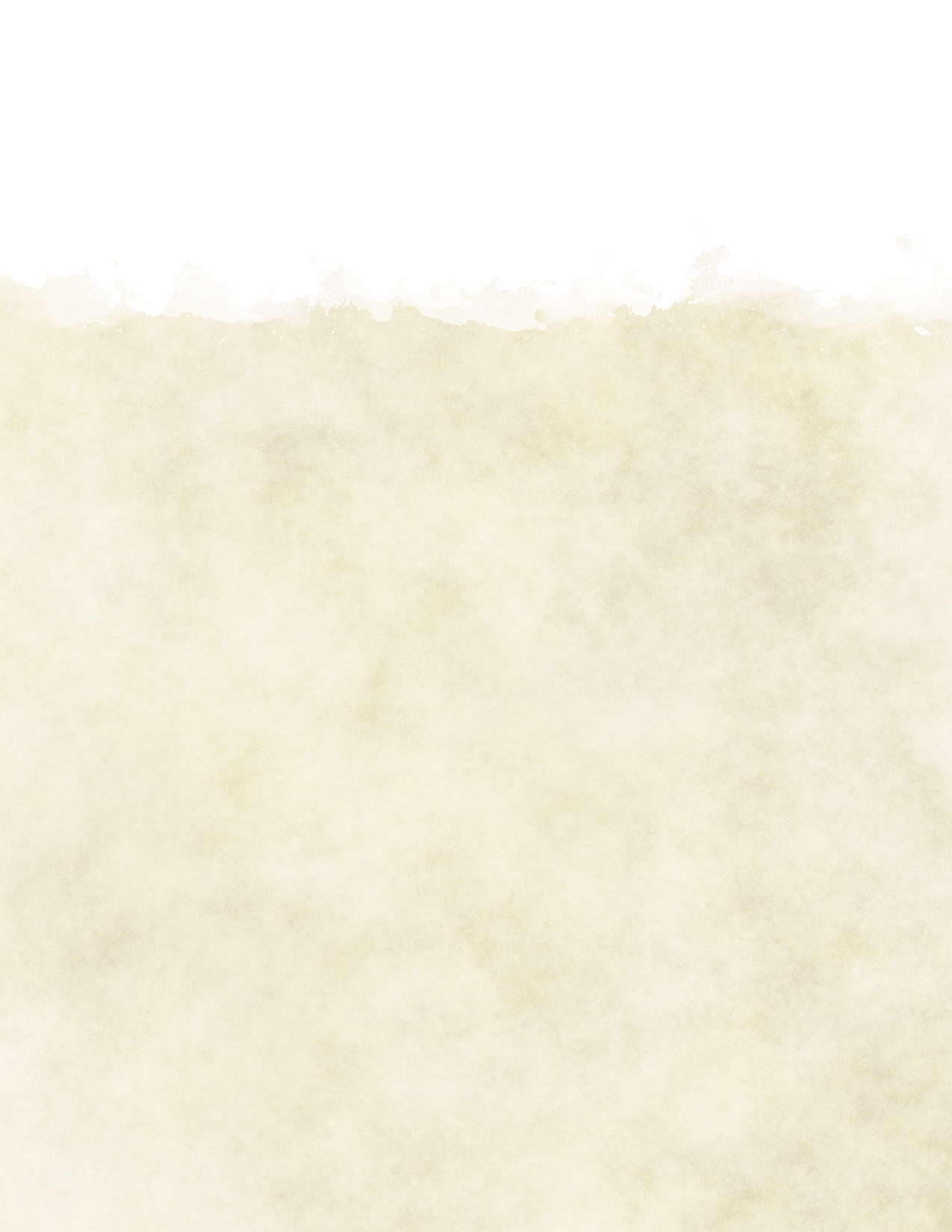
Image












Image



Image

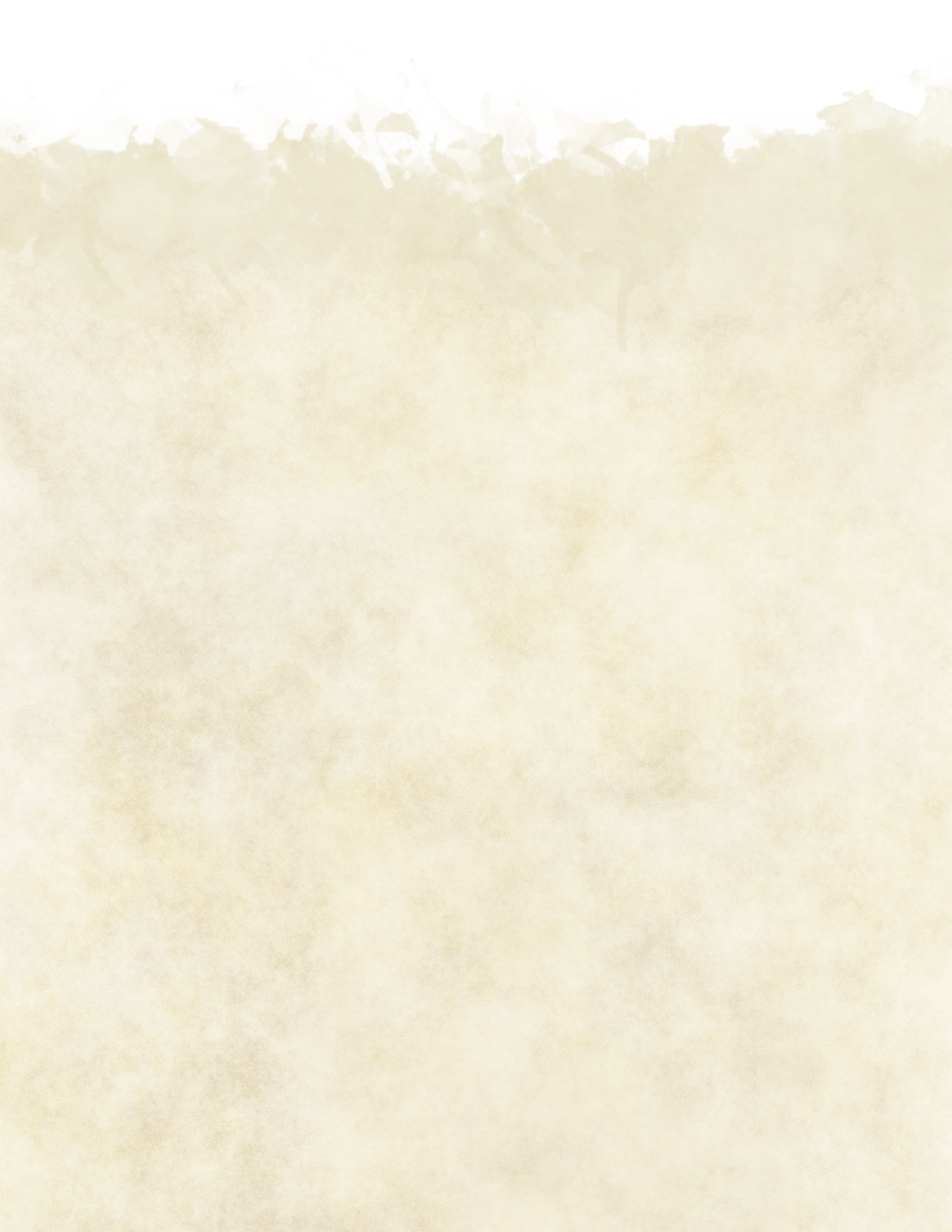
Image

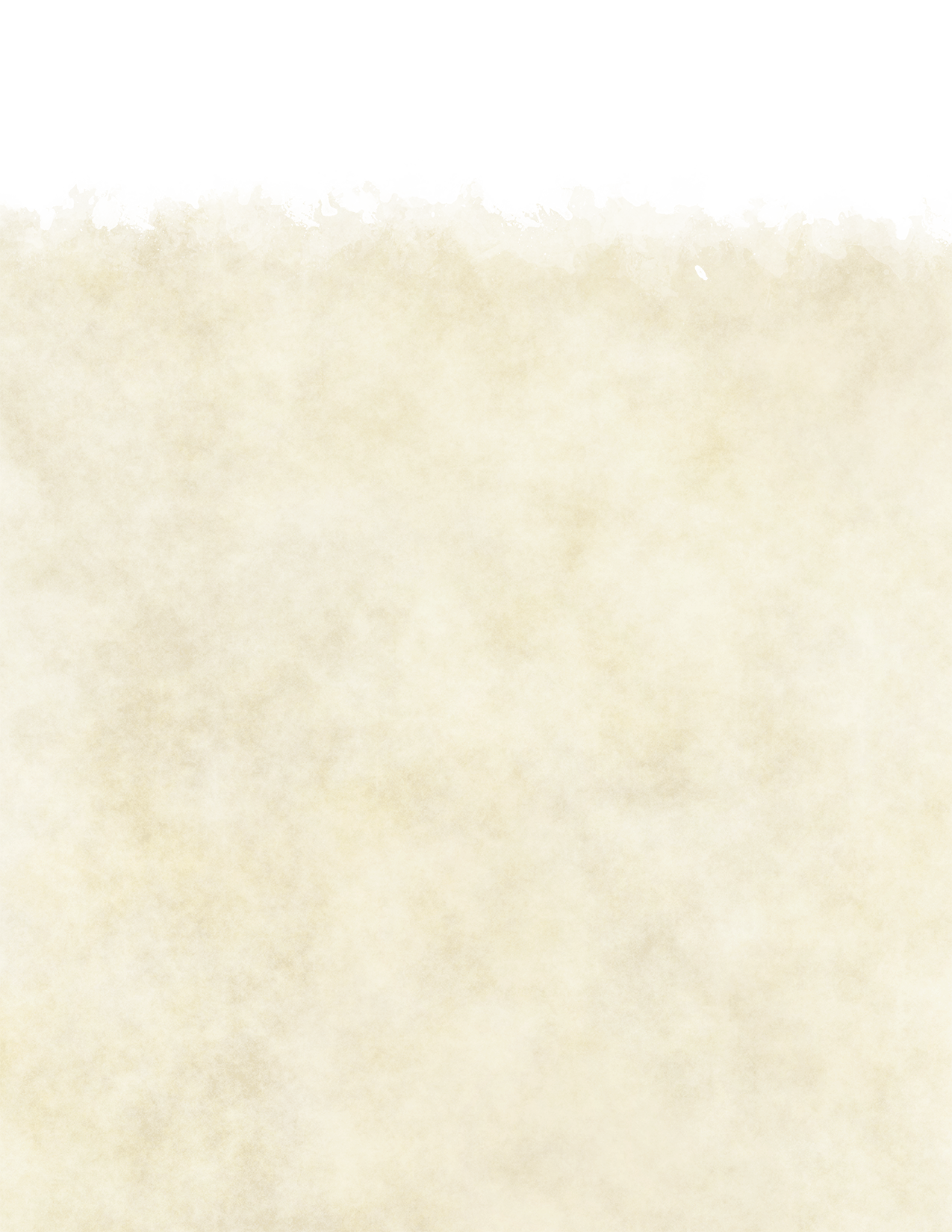
Image

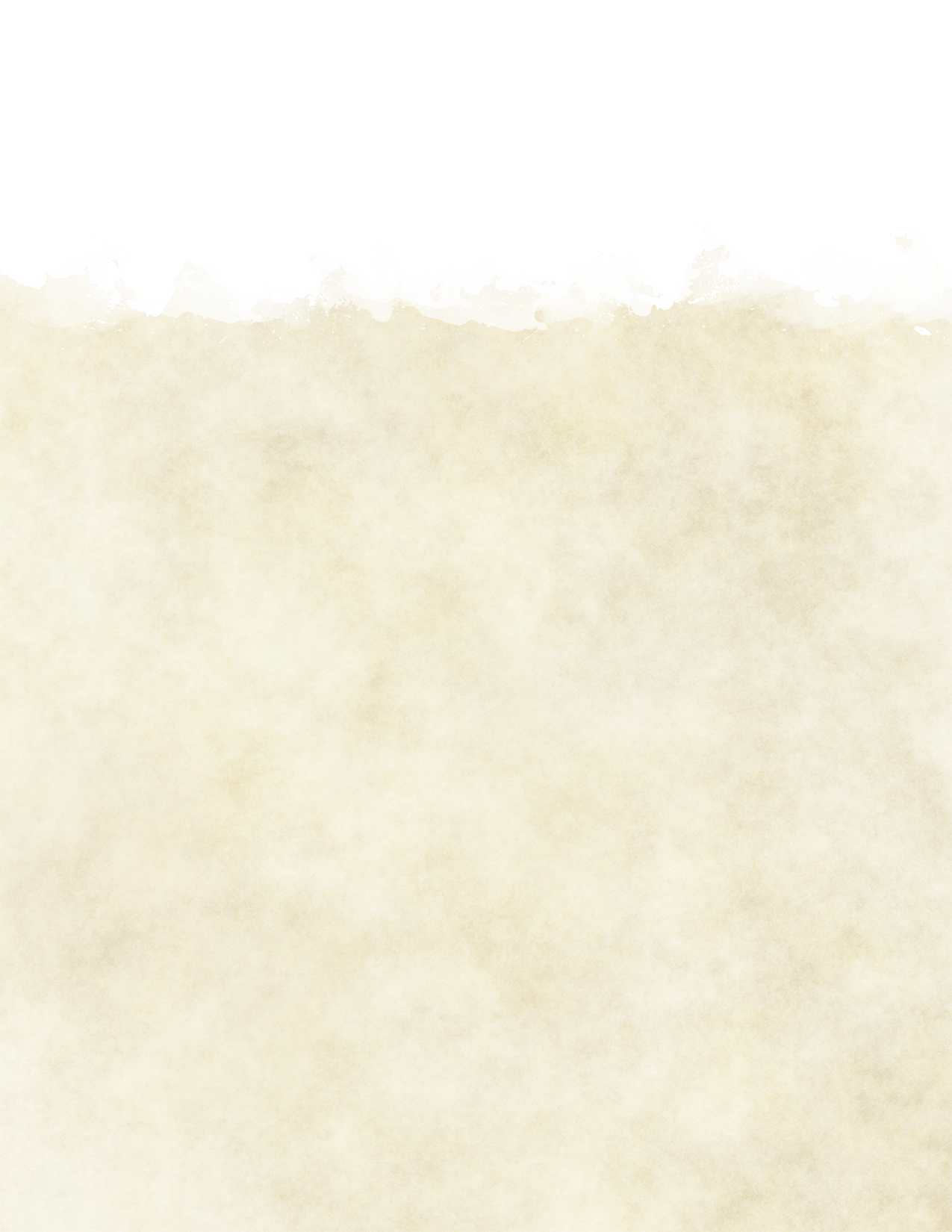
Image

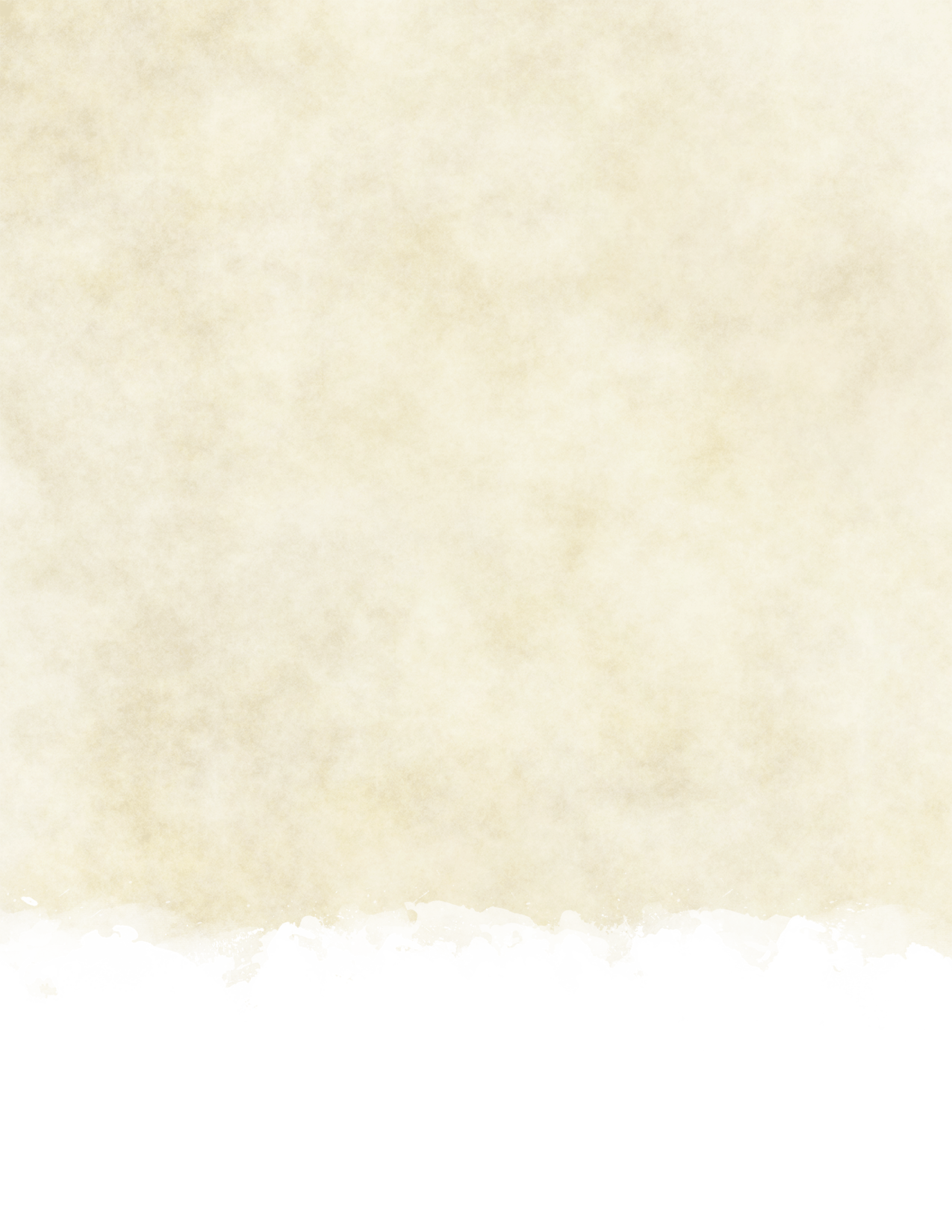
Image


Image
Image


Image

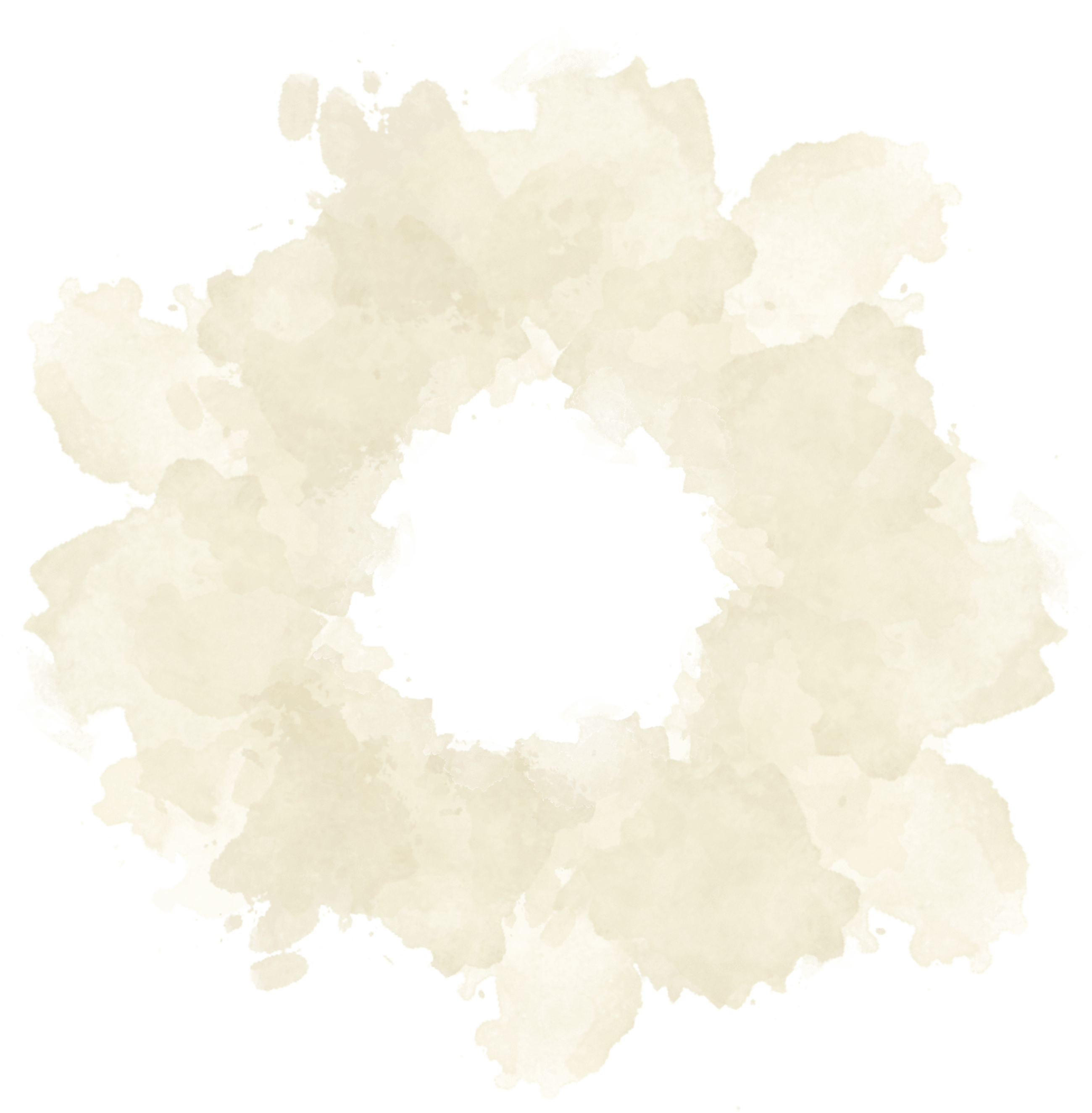
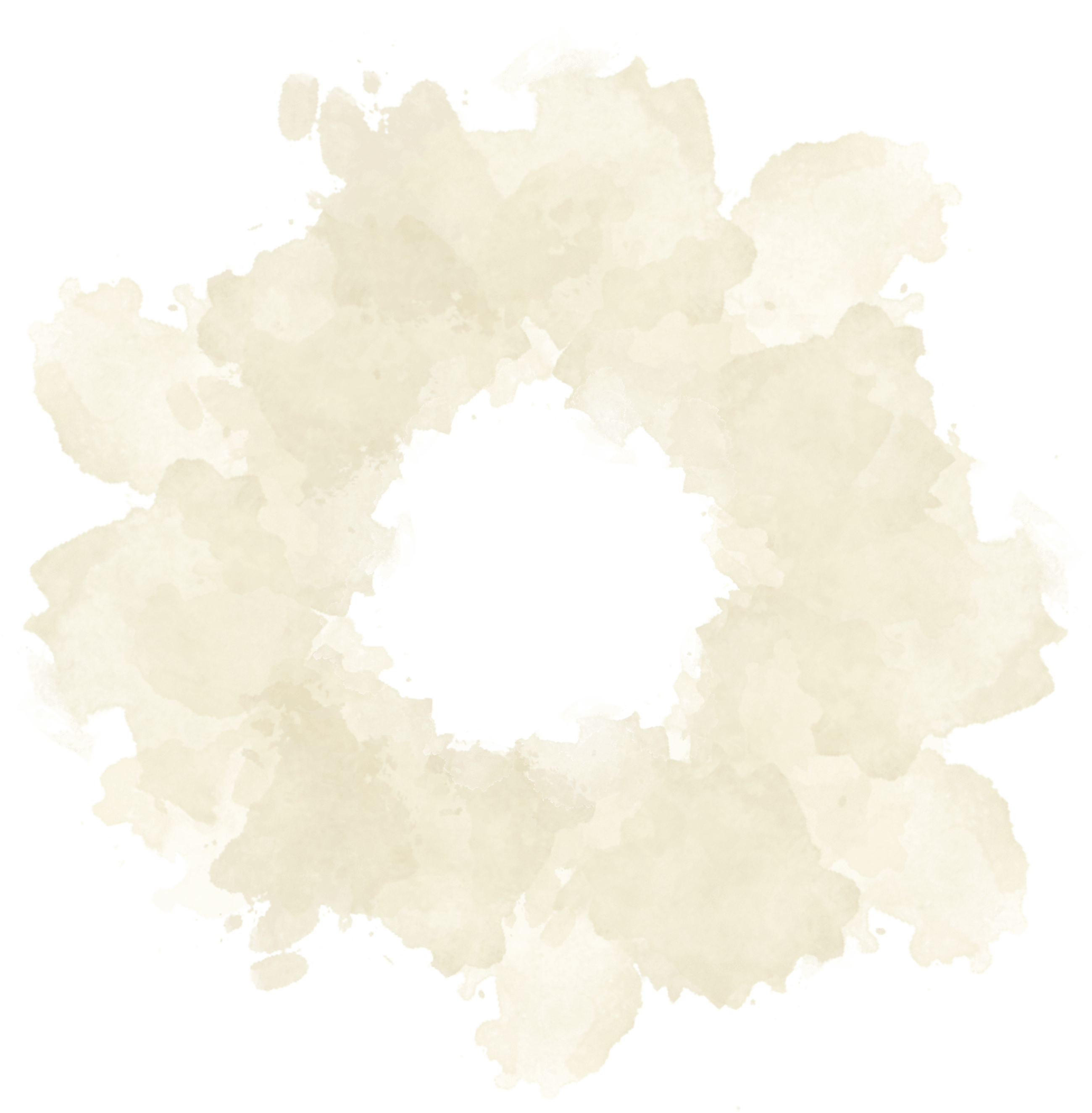
Image



Image

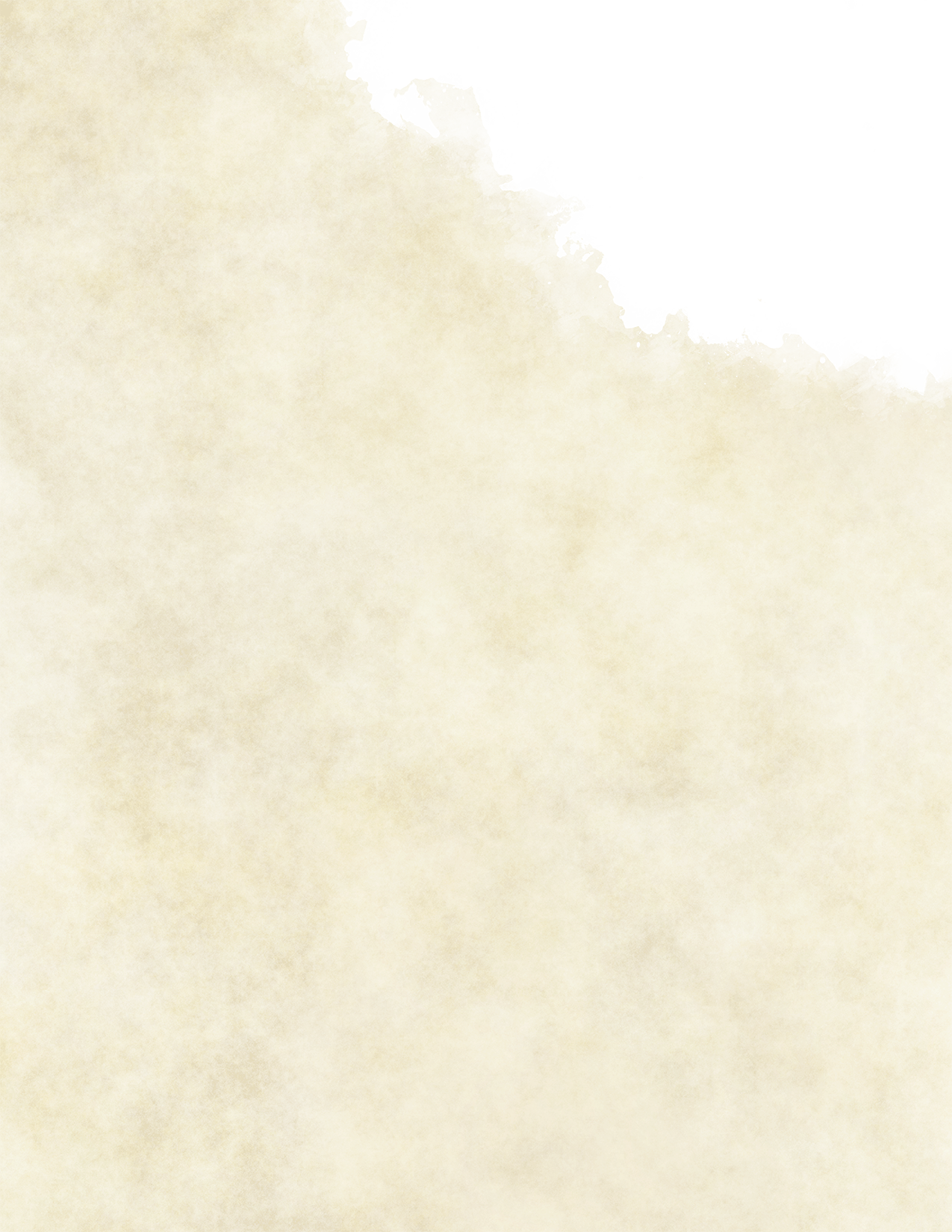

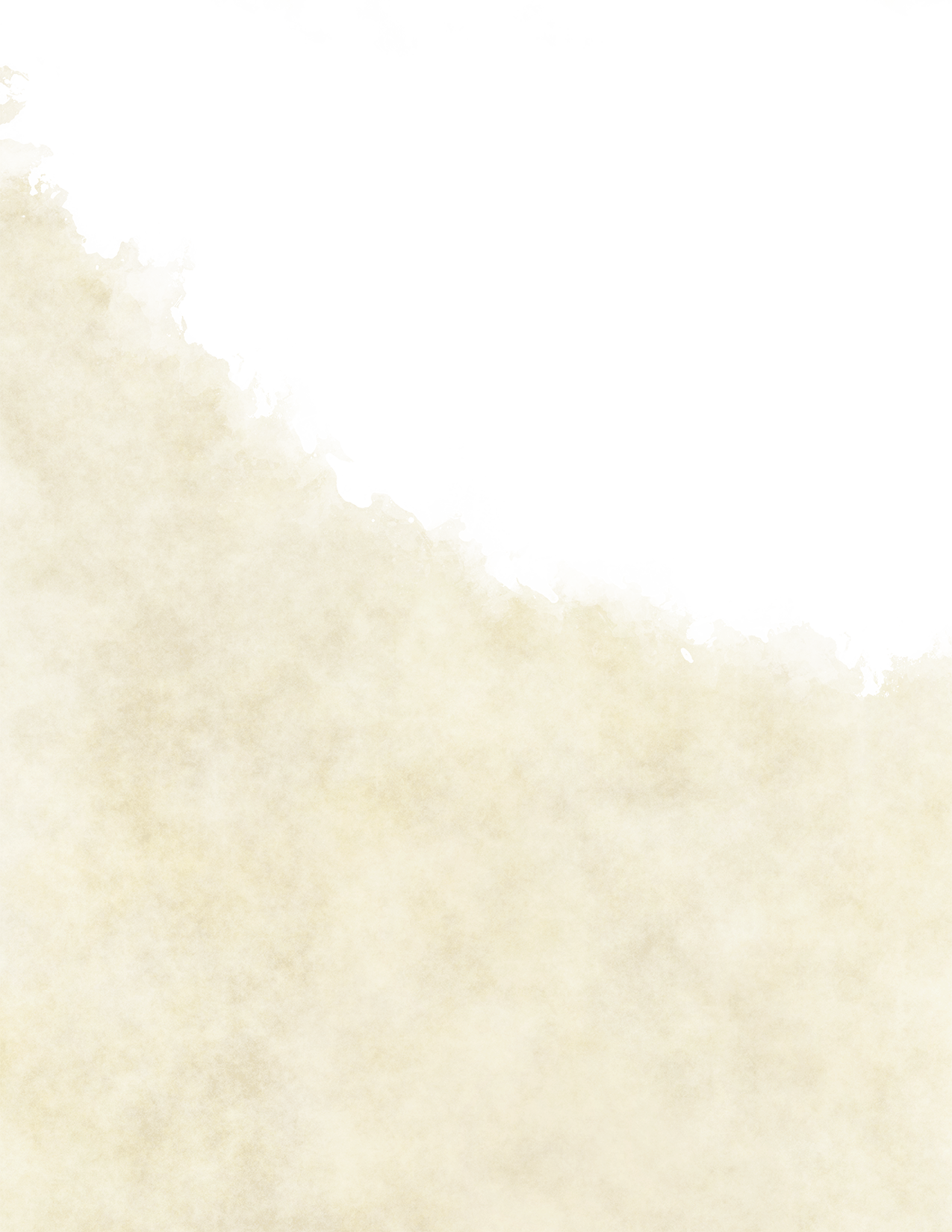
Image
PART 2
Right and
Bottom-Right
Image

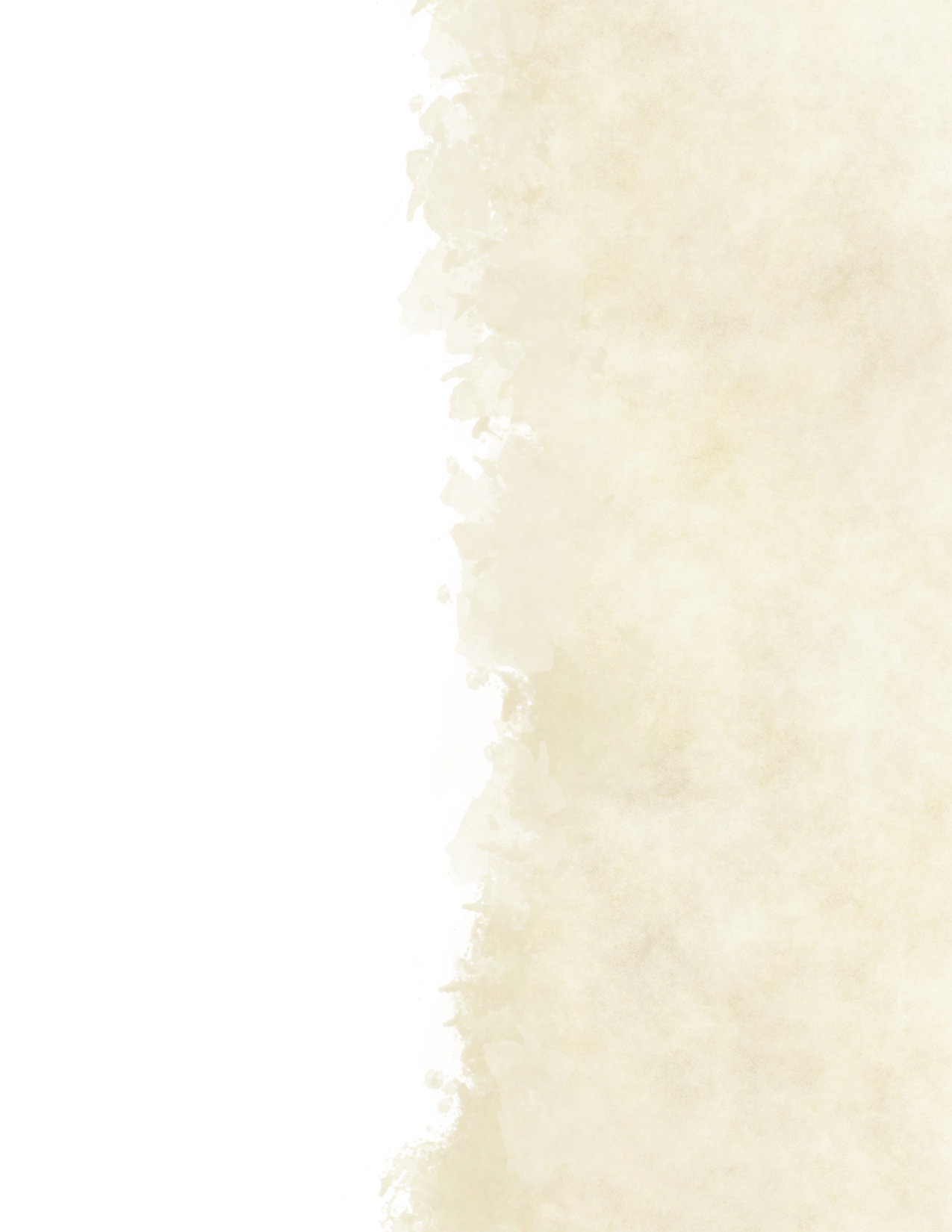
Image




Image

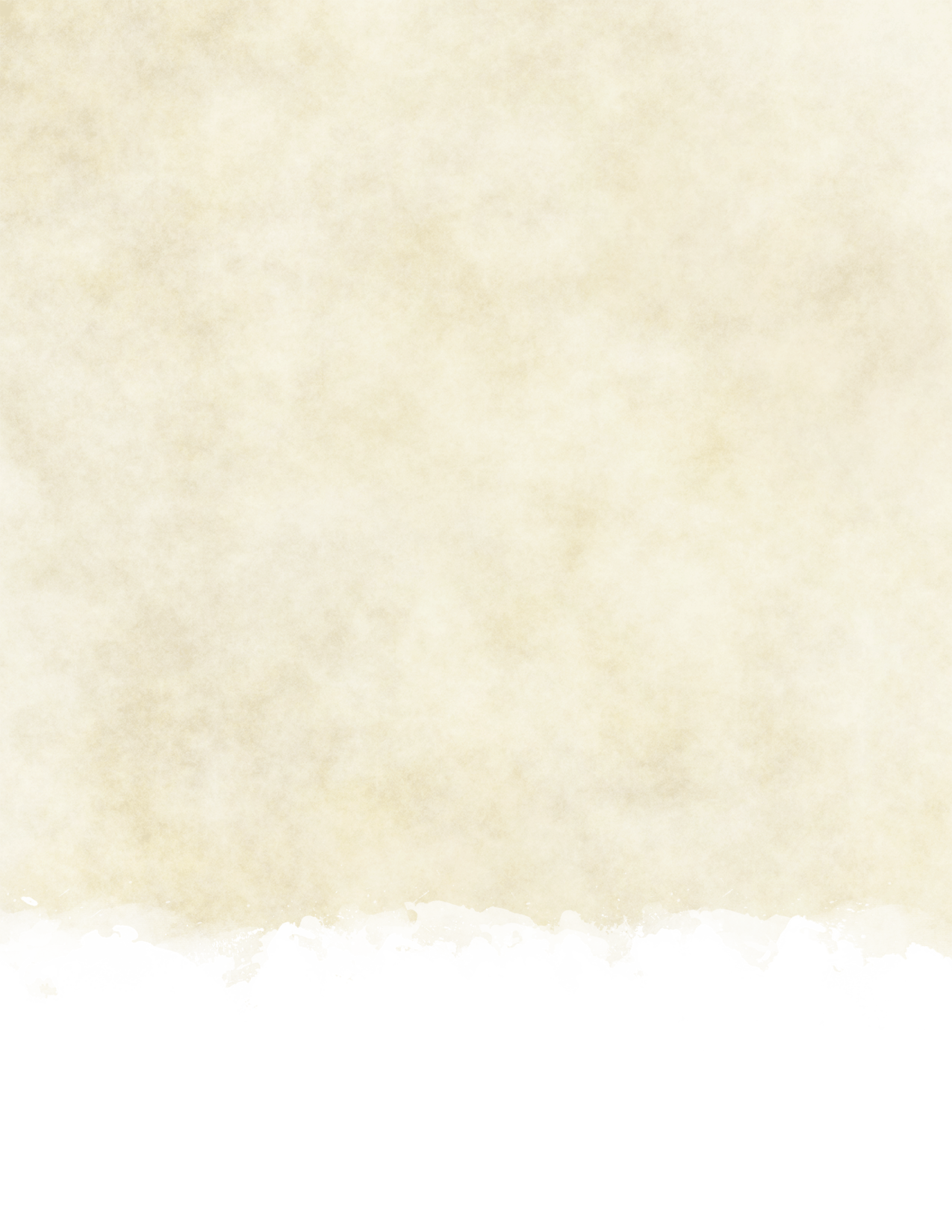
Image


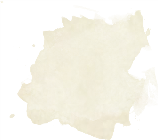

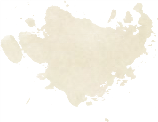
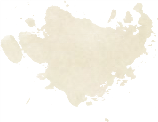





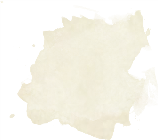
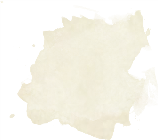
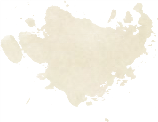
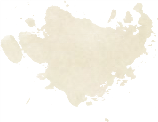

Image


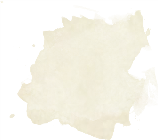

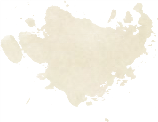
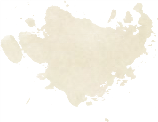





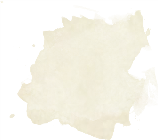
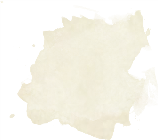
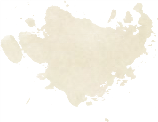
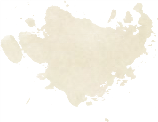

Image



Image

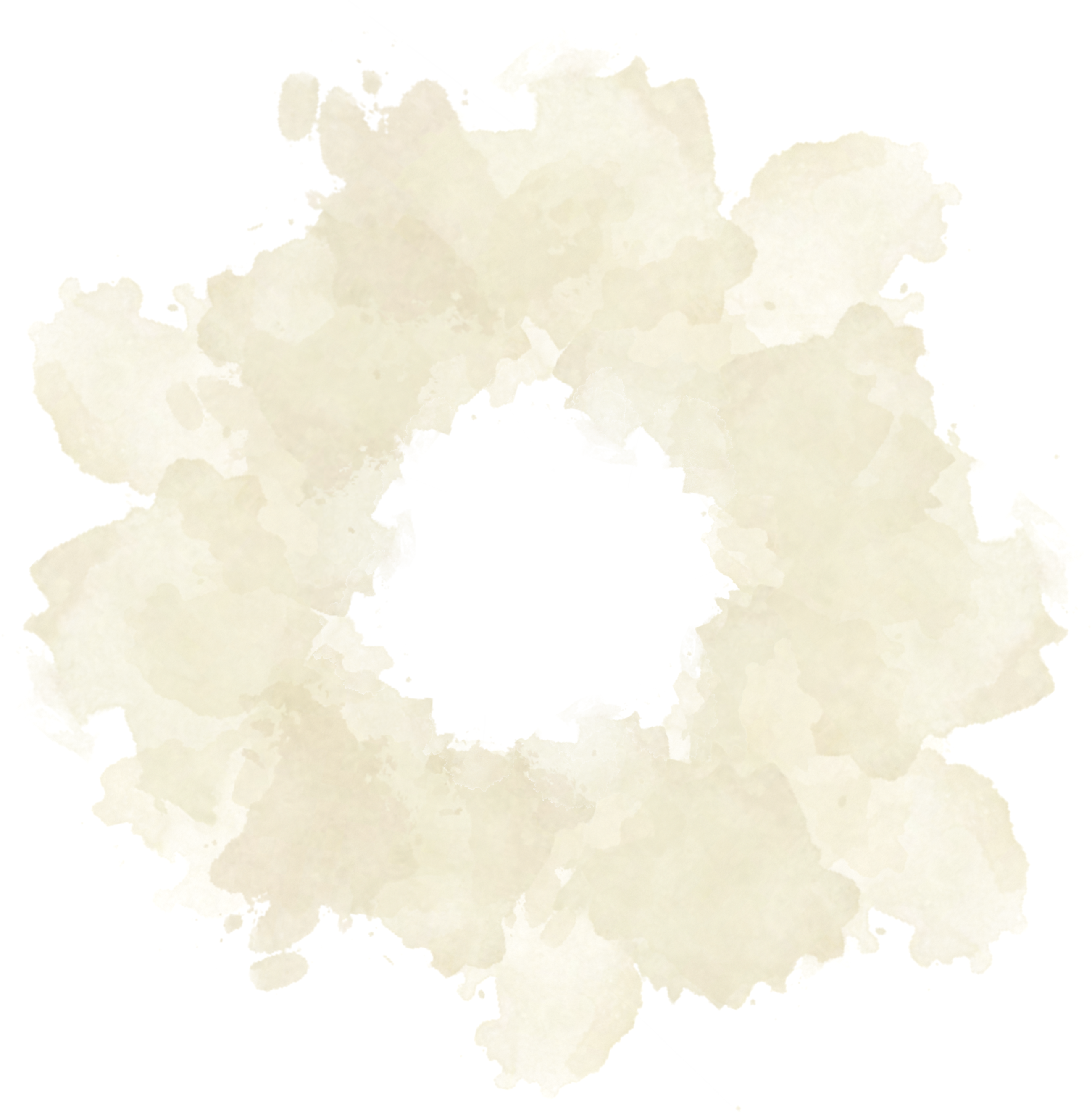
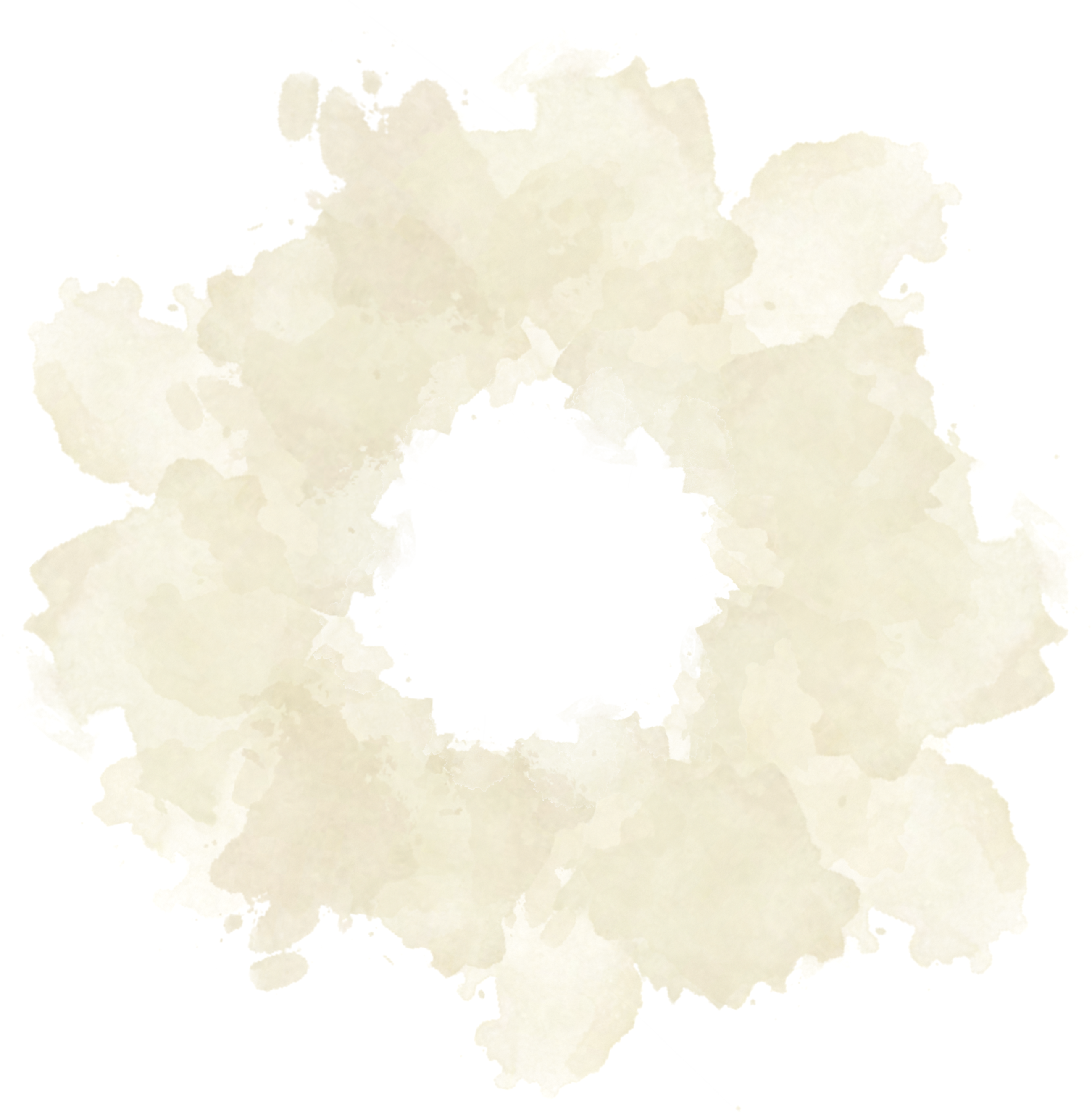
Image


Image


Image








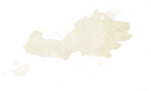
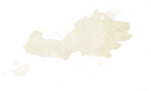
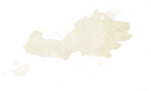
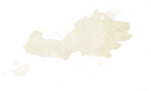
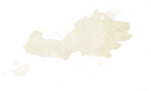



Image

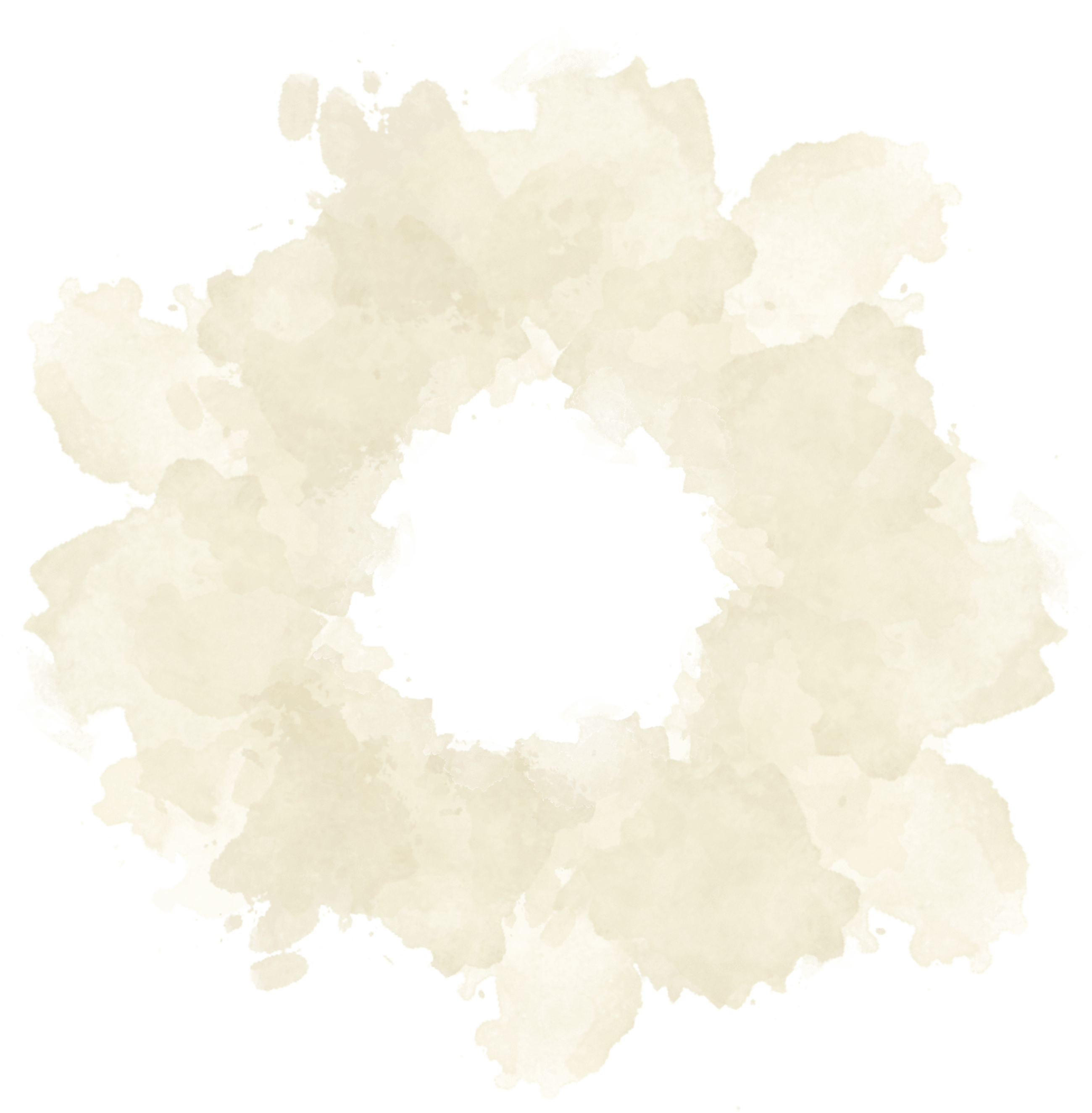
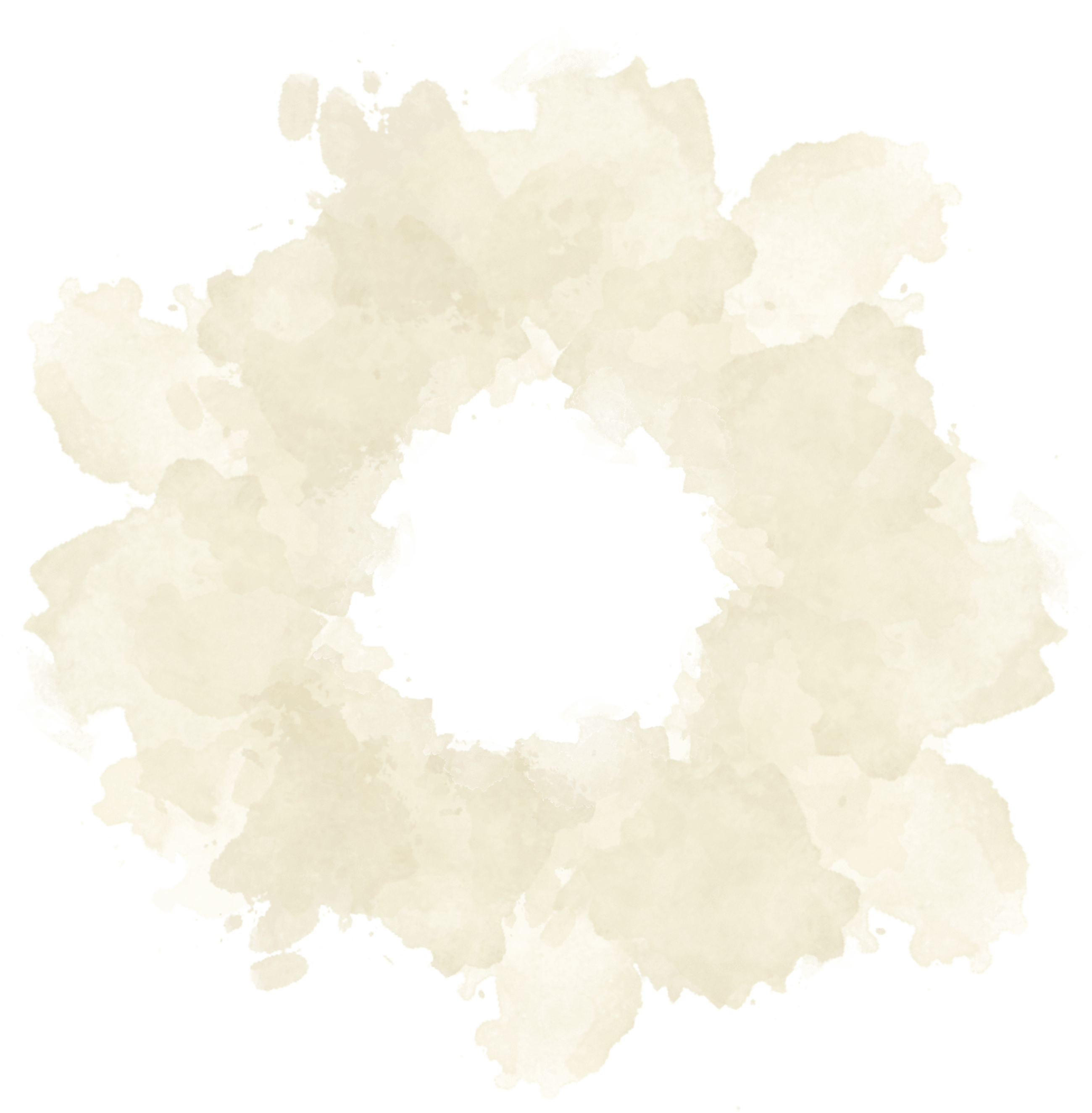
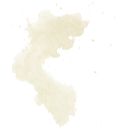
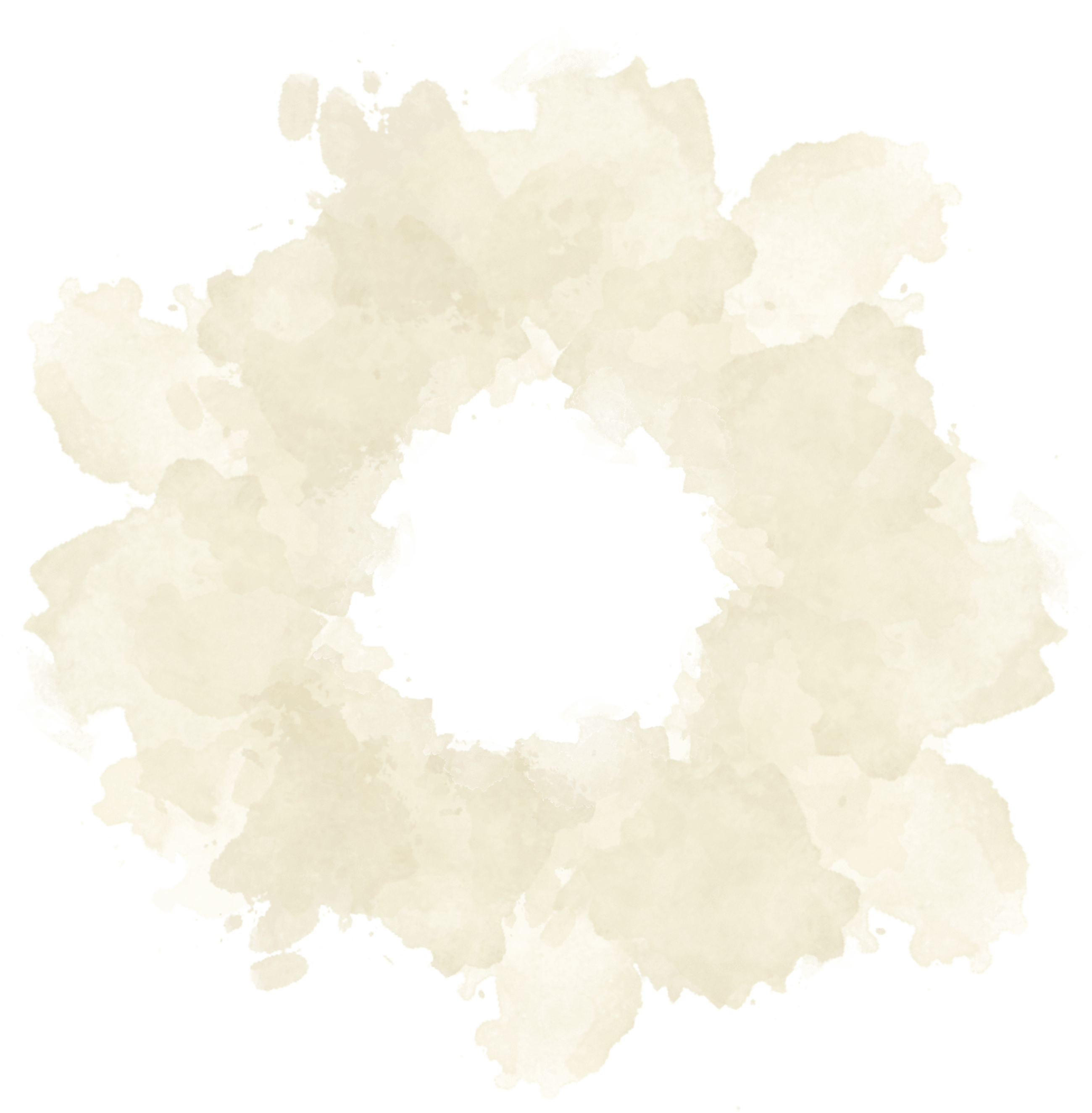


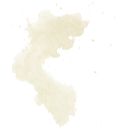
Image

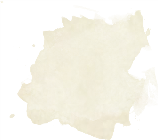
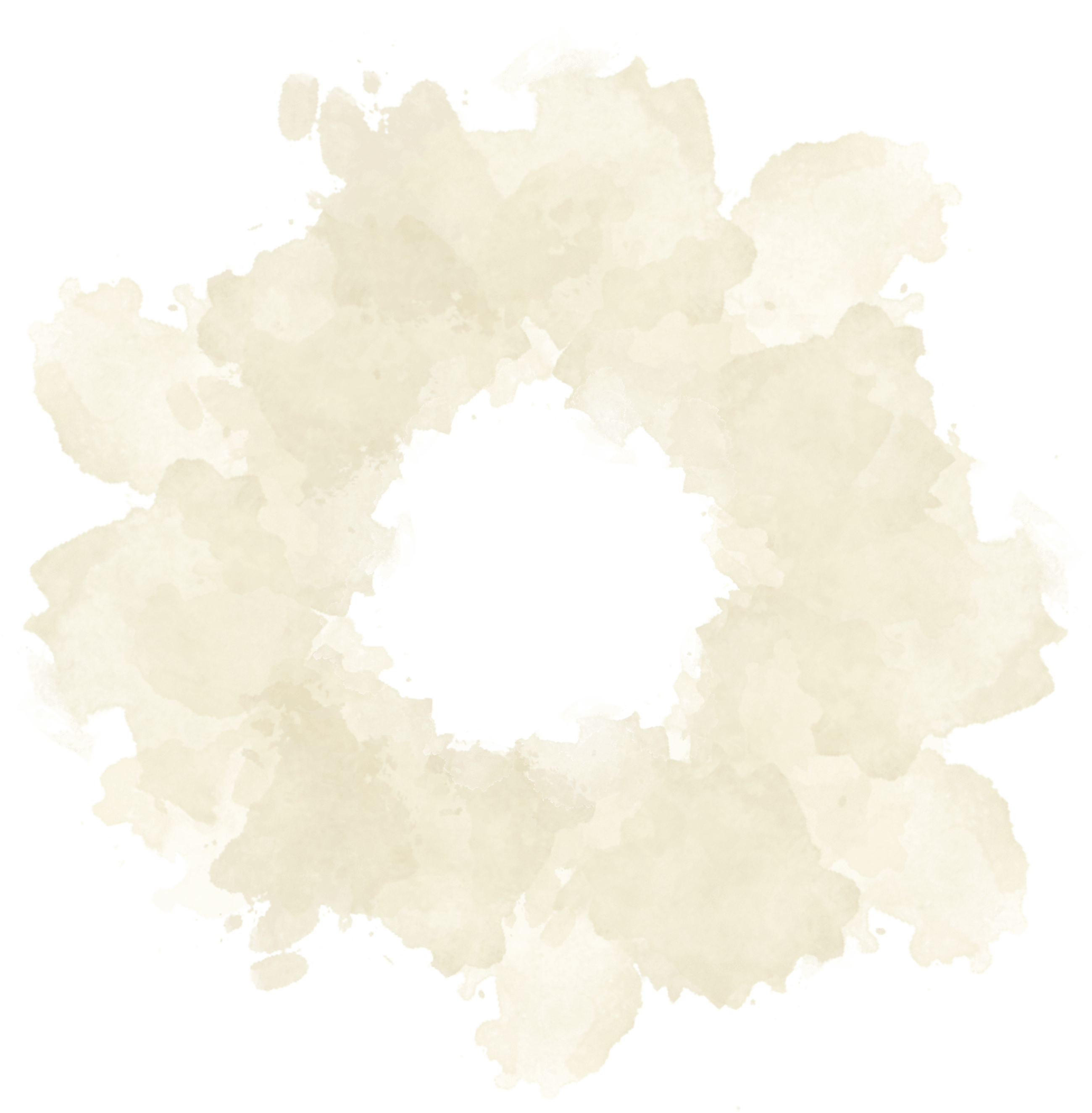


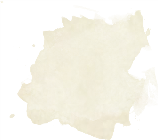
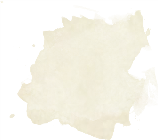
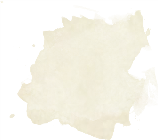
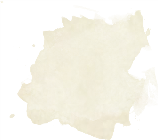
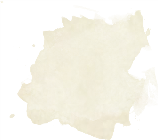
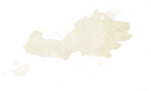
Image

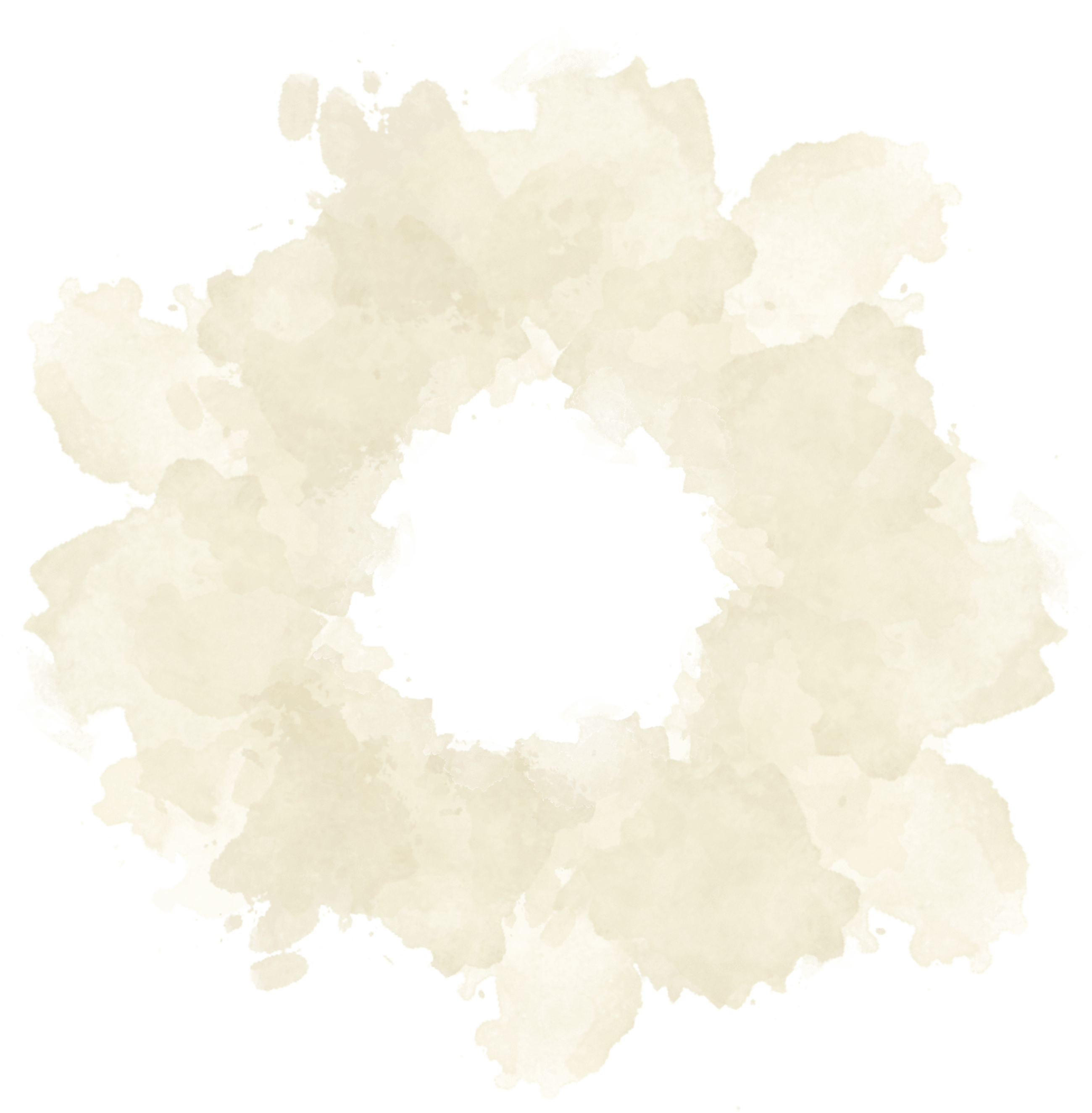
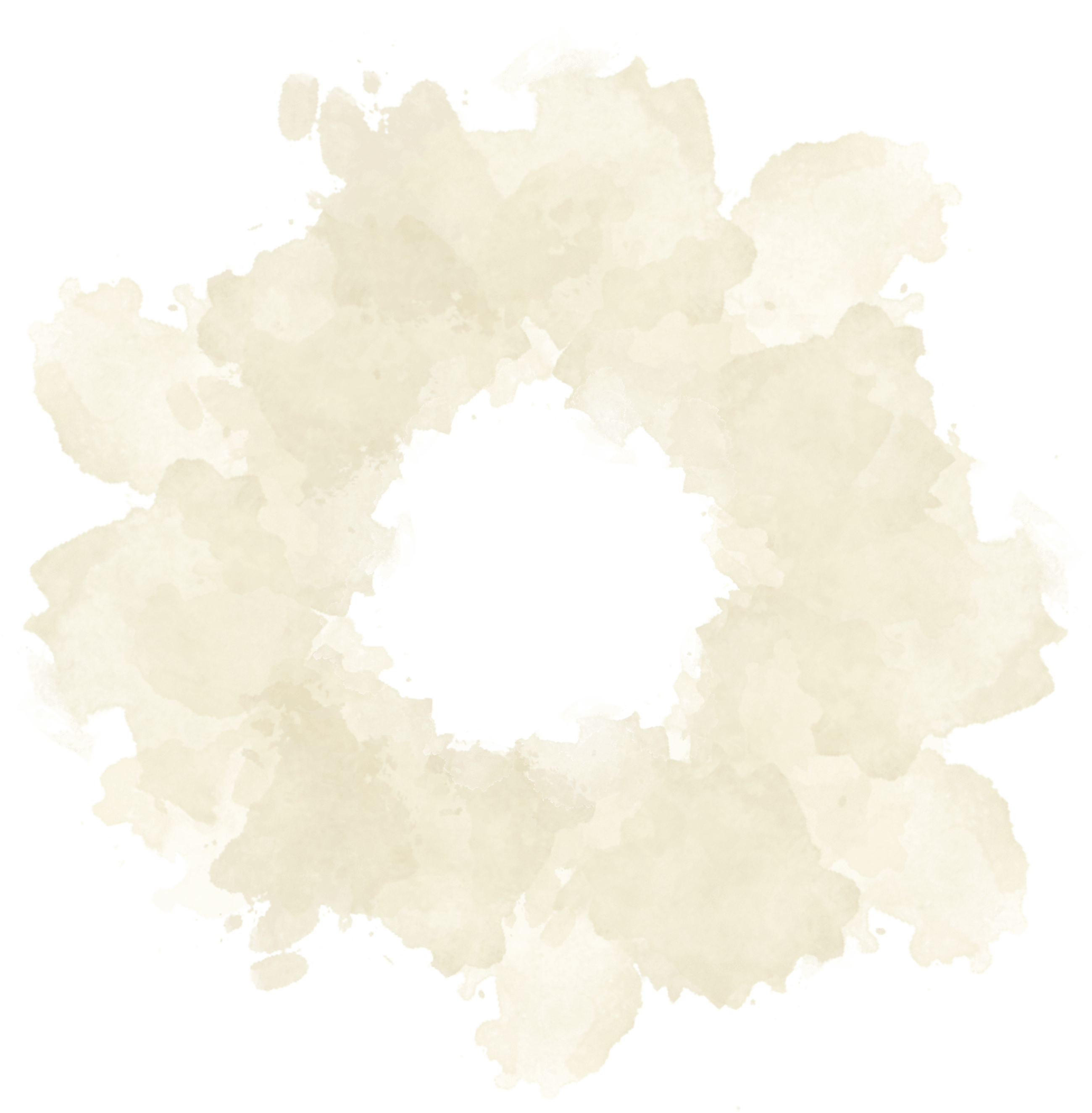
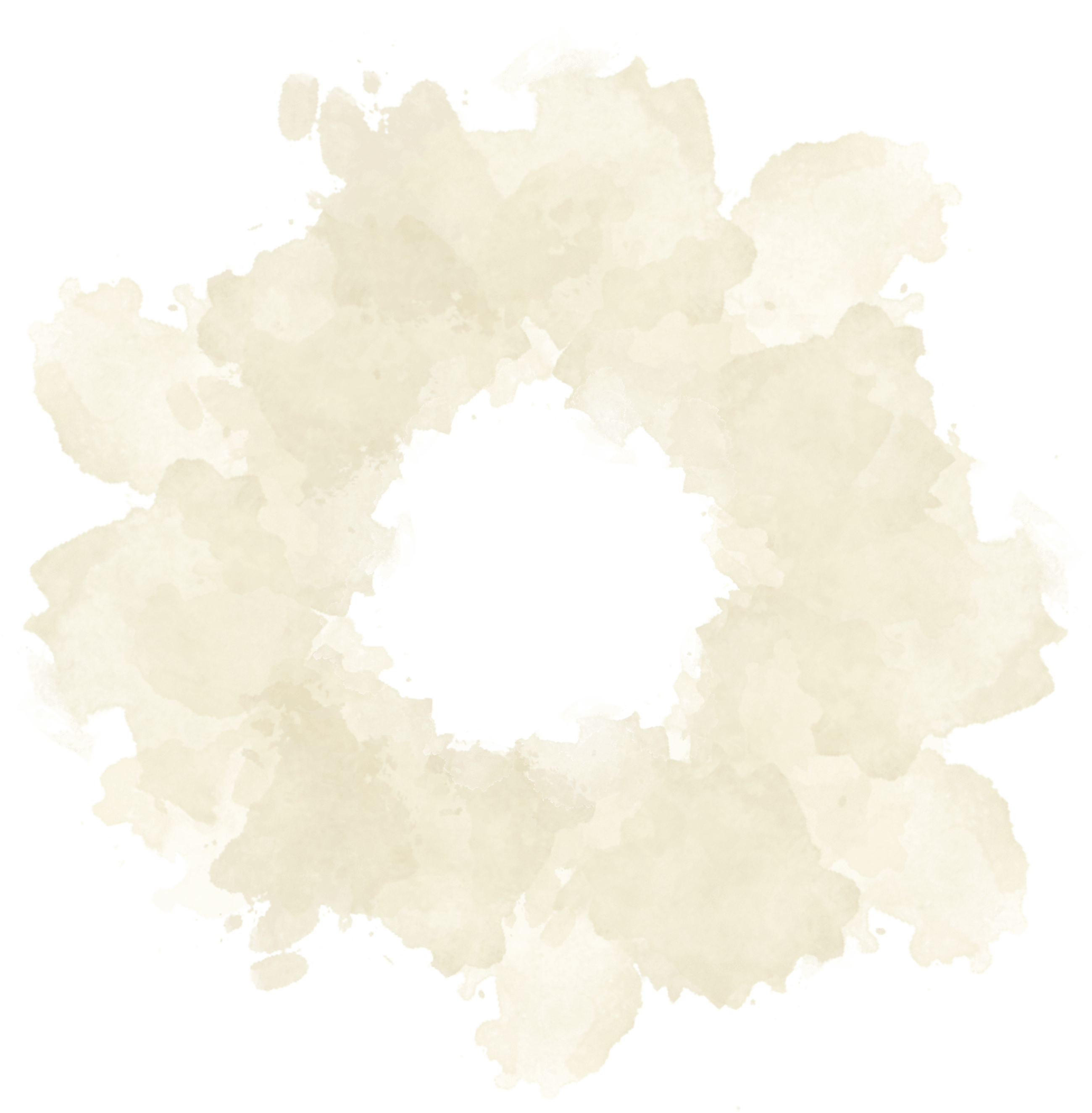
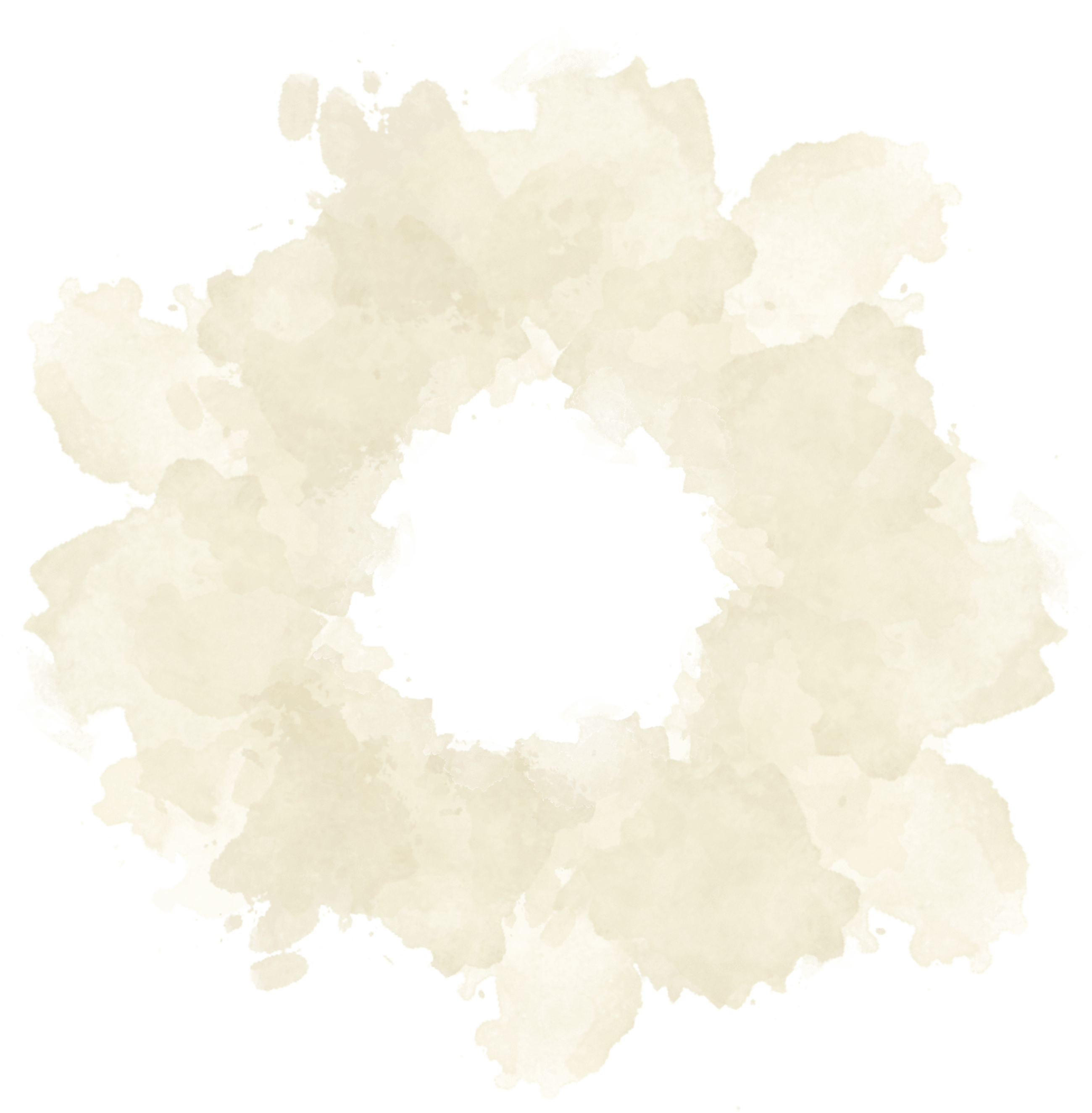
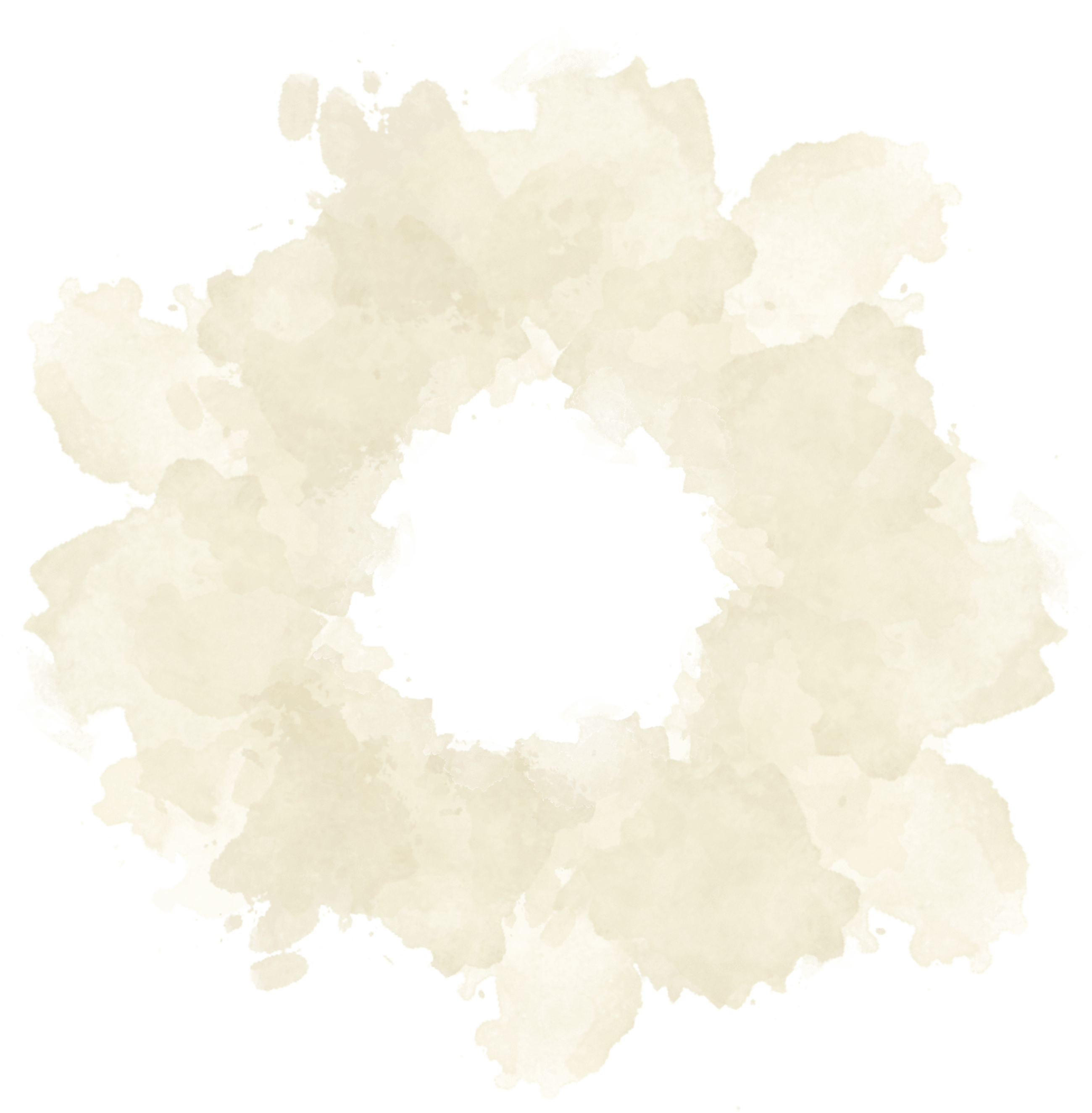
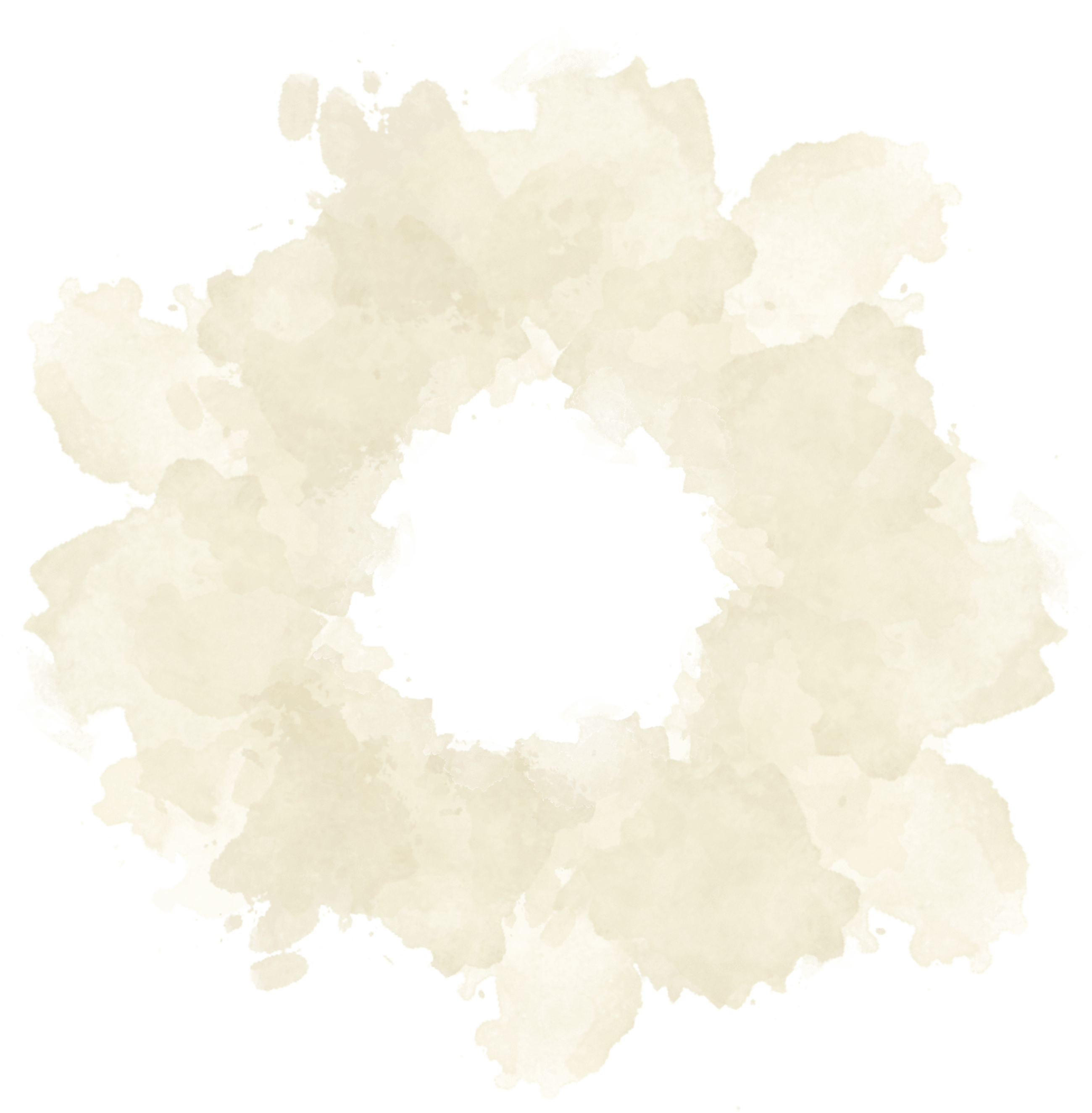
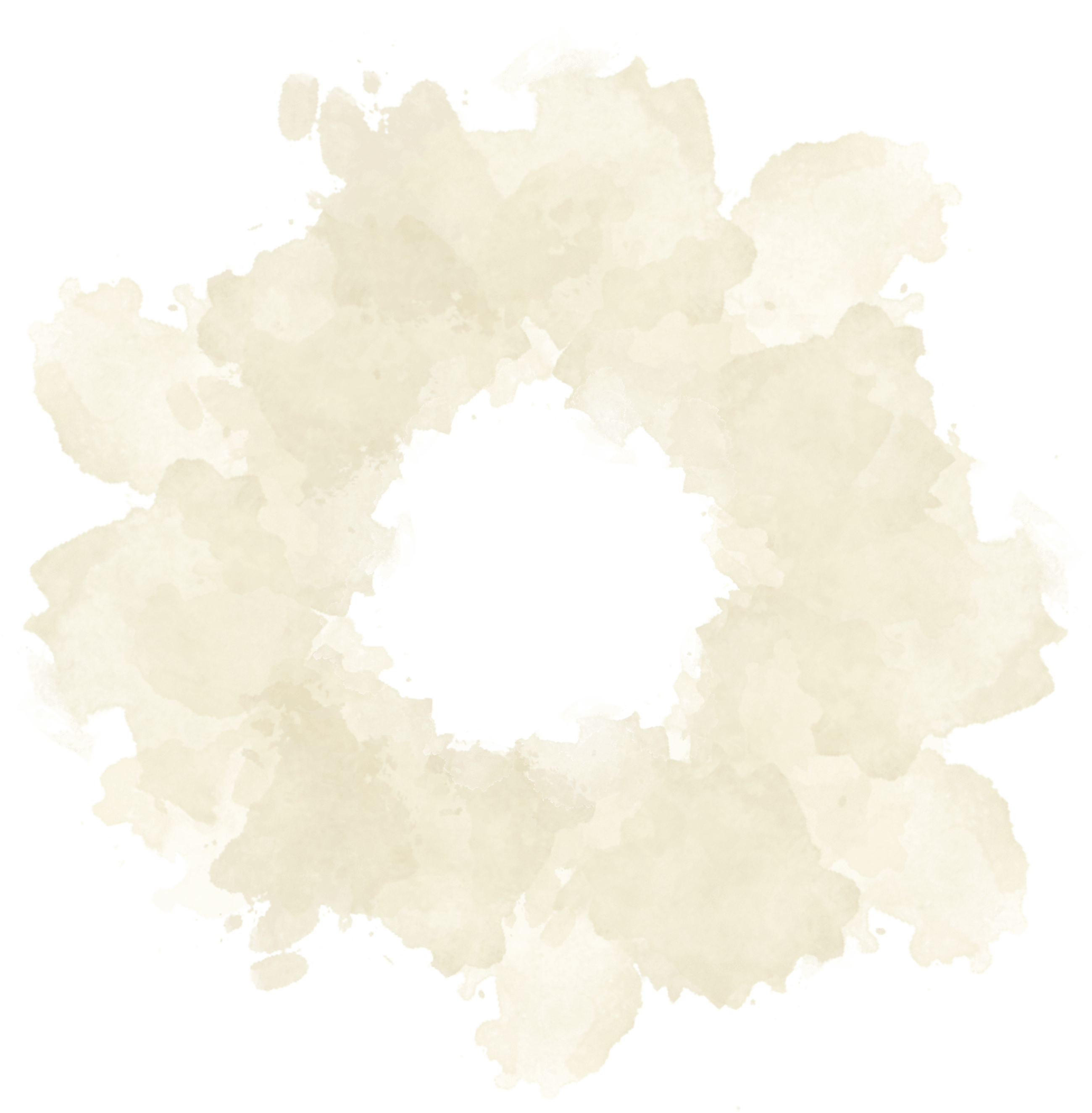
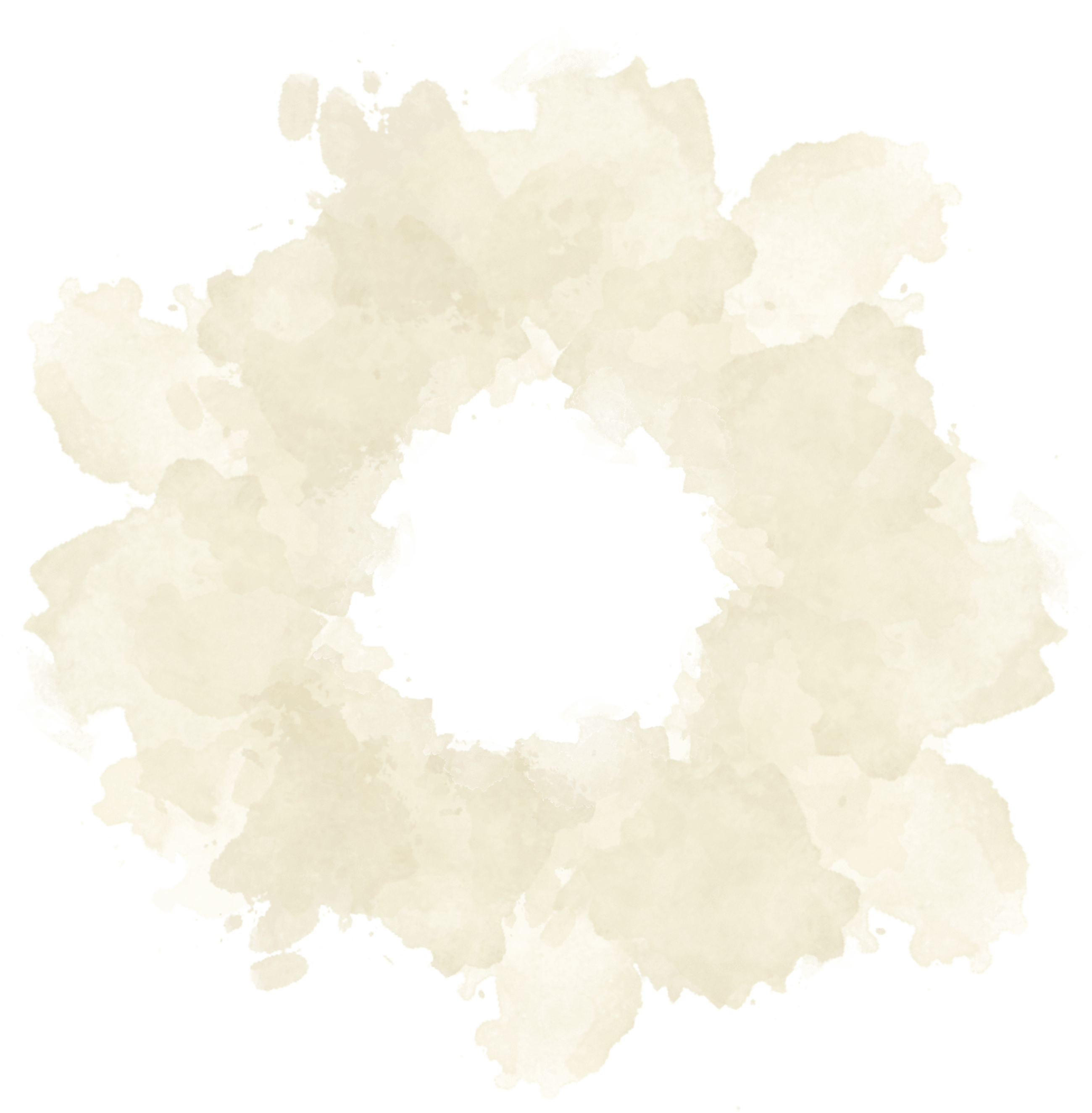
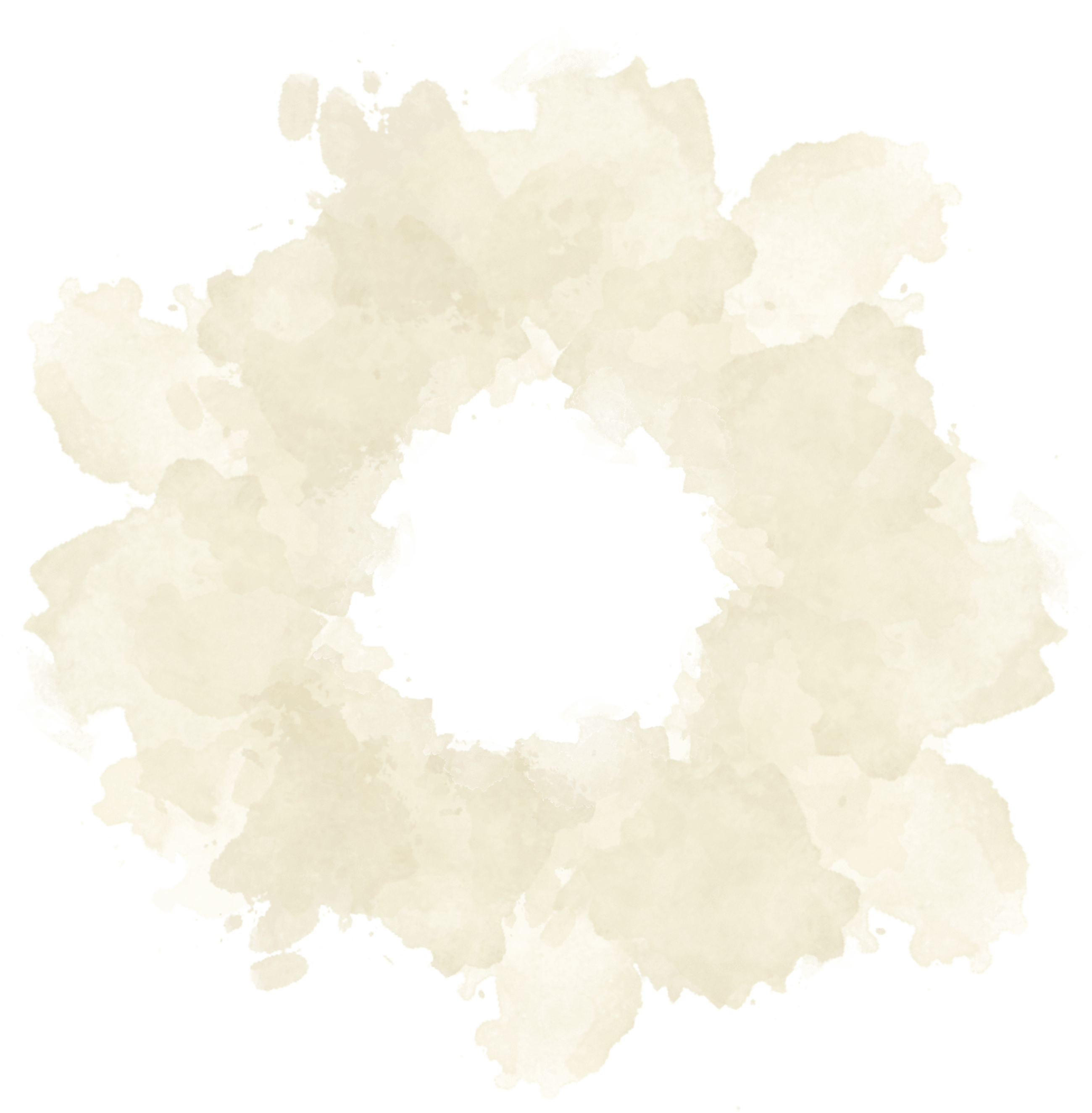
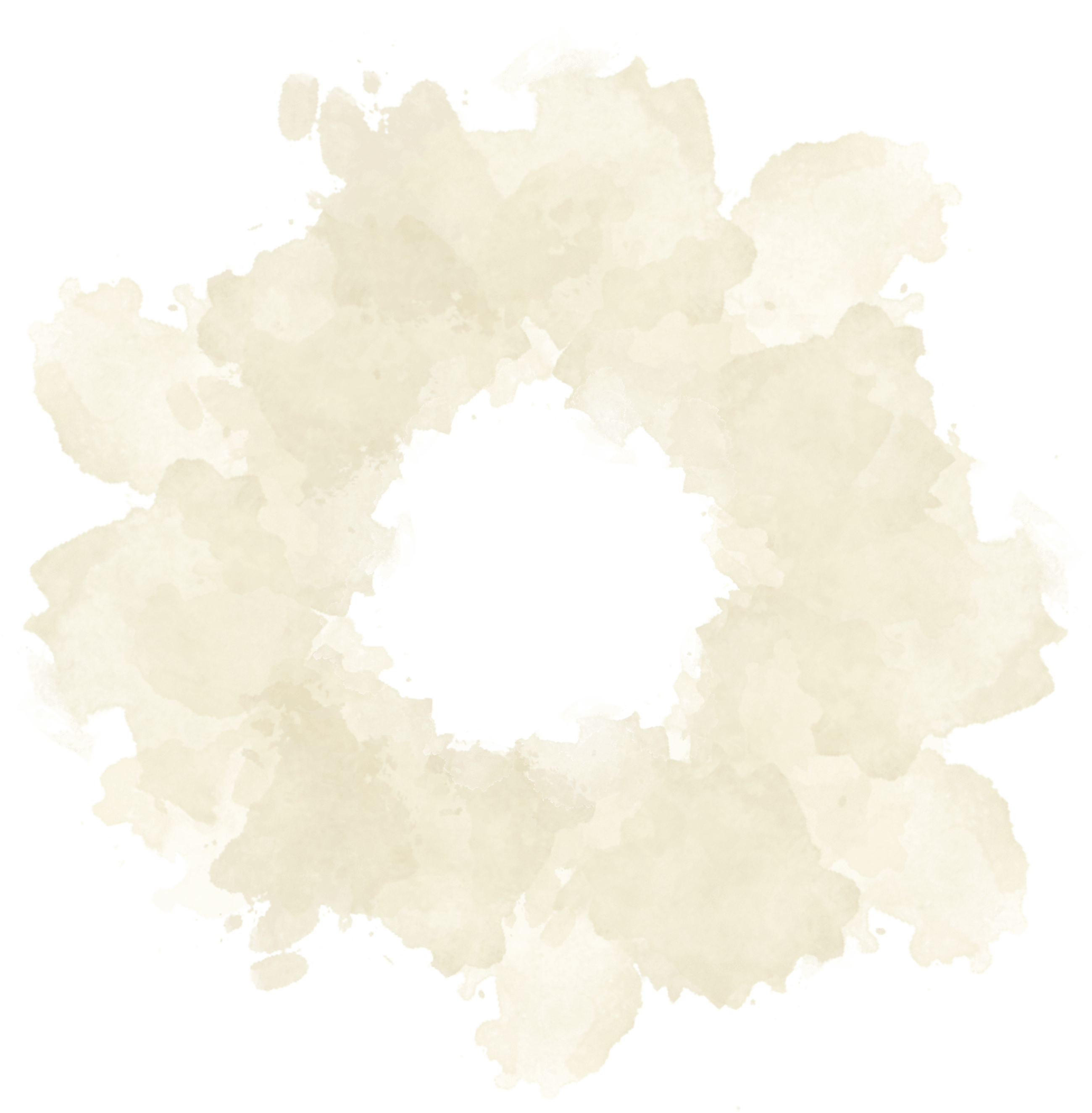
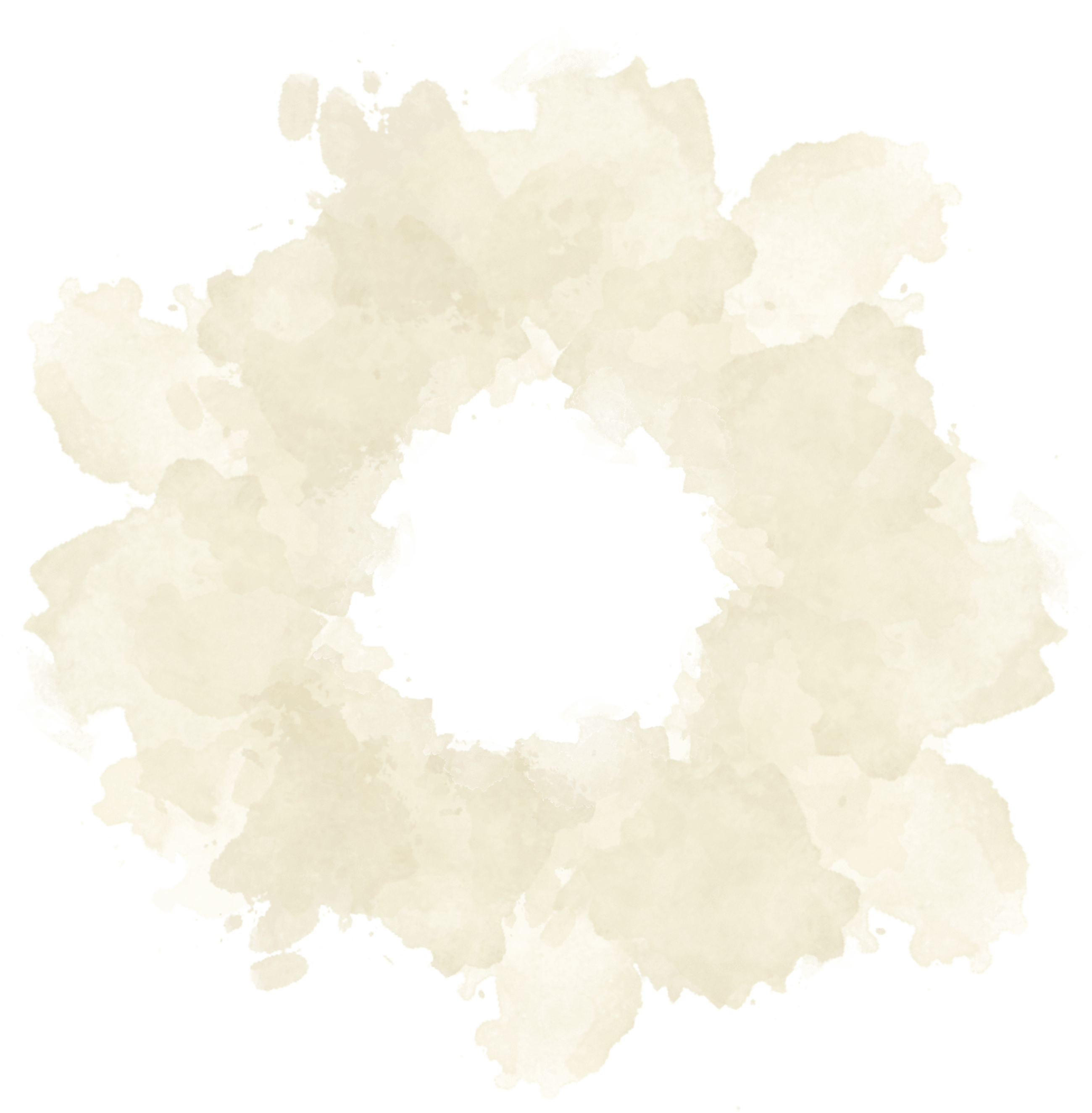
Image















PART 3
Bottom and
Bottom-Left
Image





Image

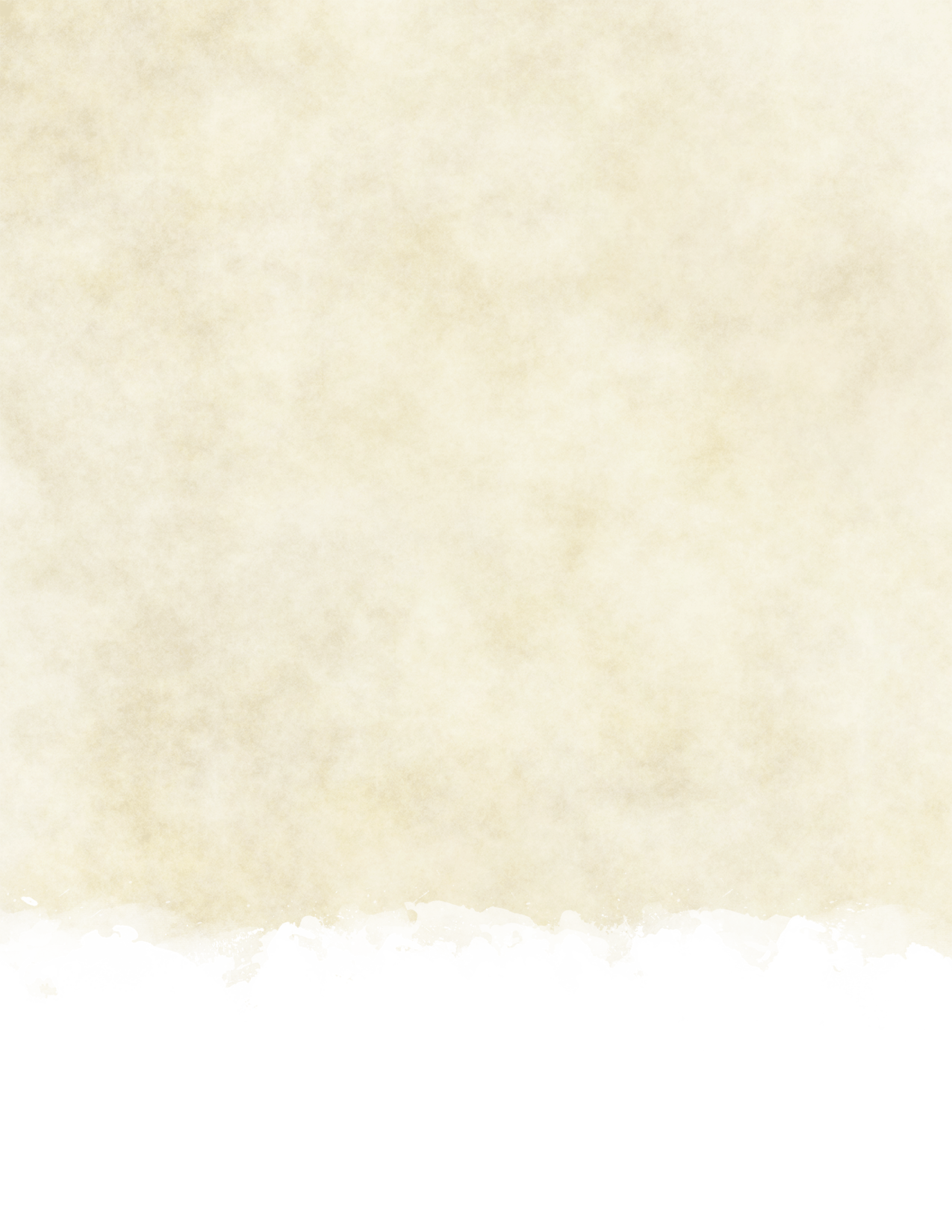
Image
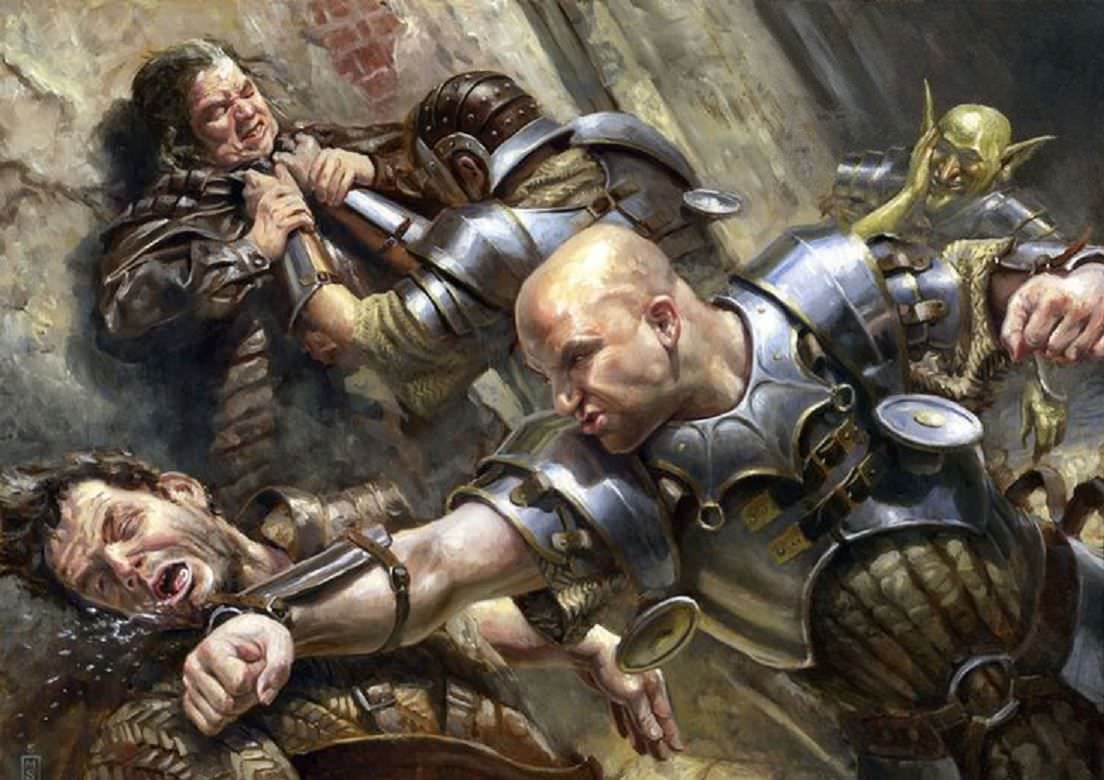
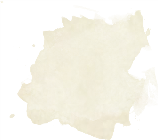


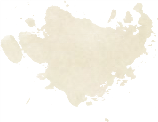
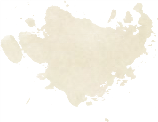
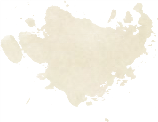











Image


Image

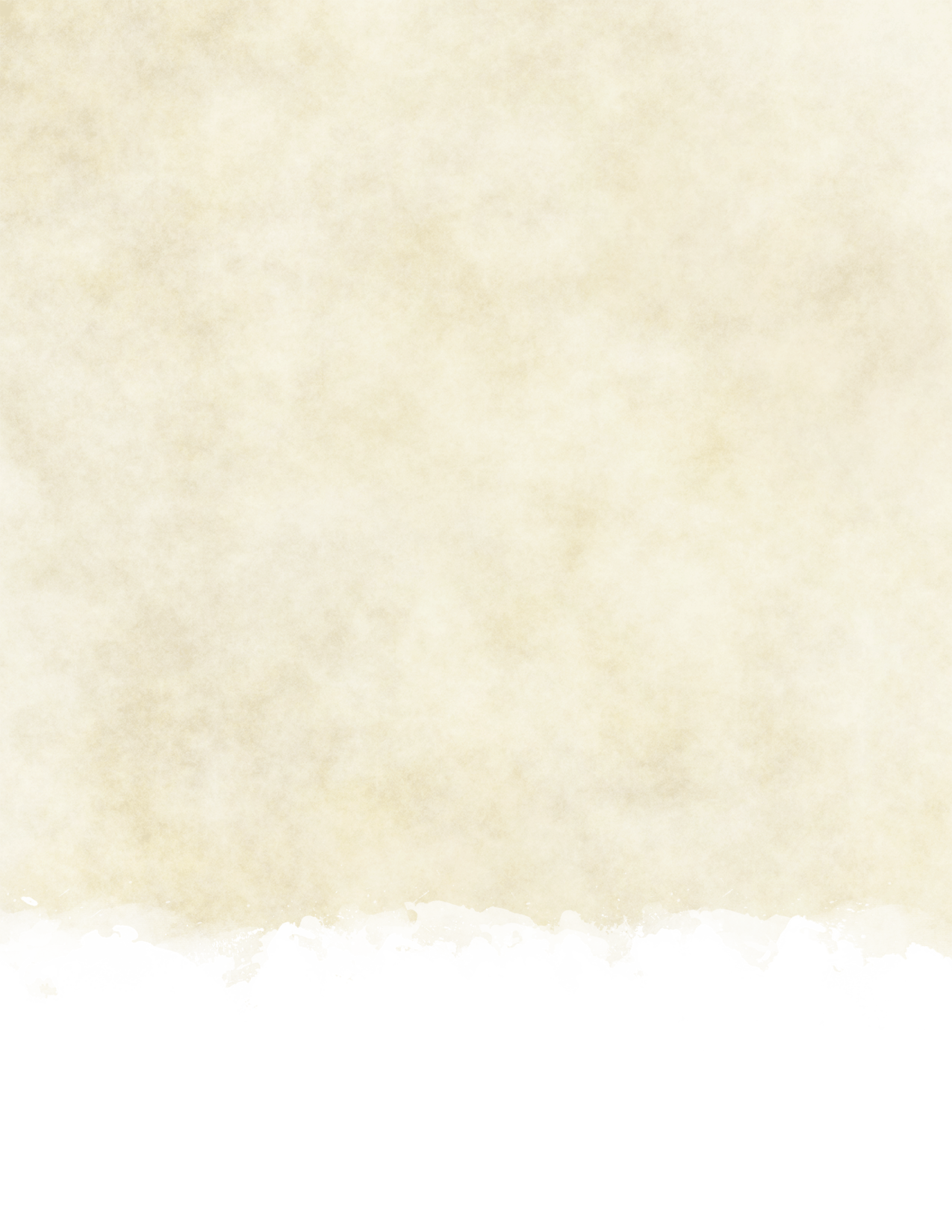
Image


Image


Image


Image



















Image



Image


Image

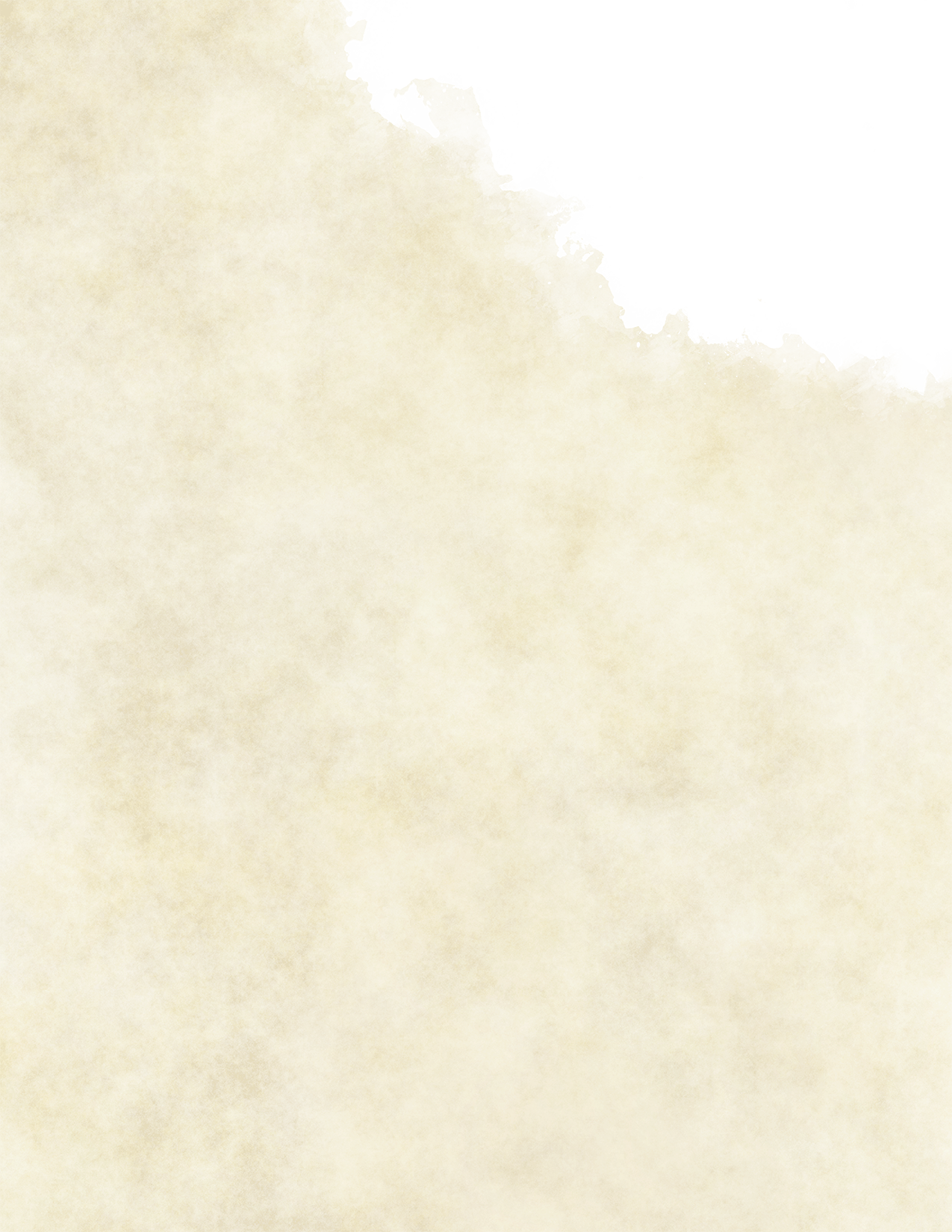
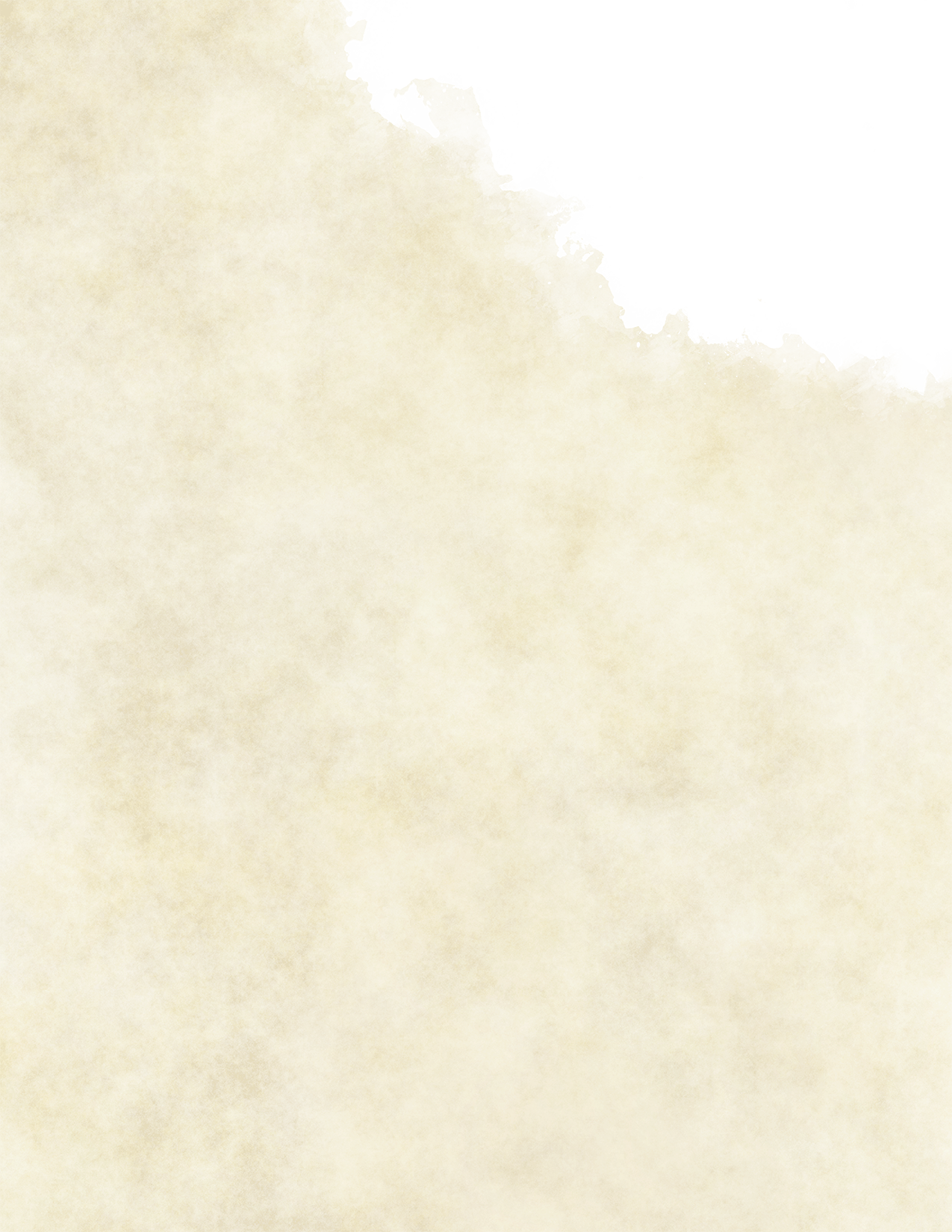
Image

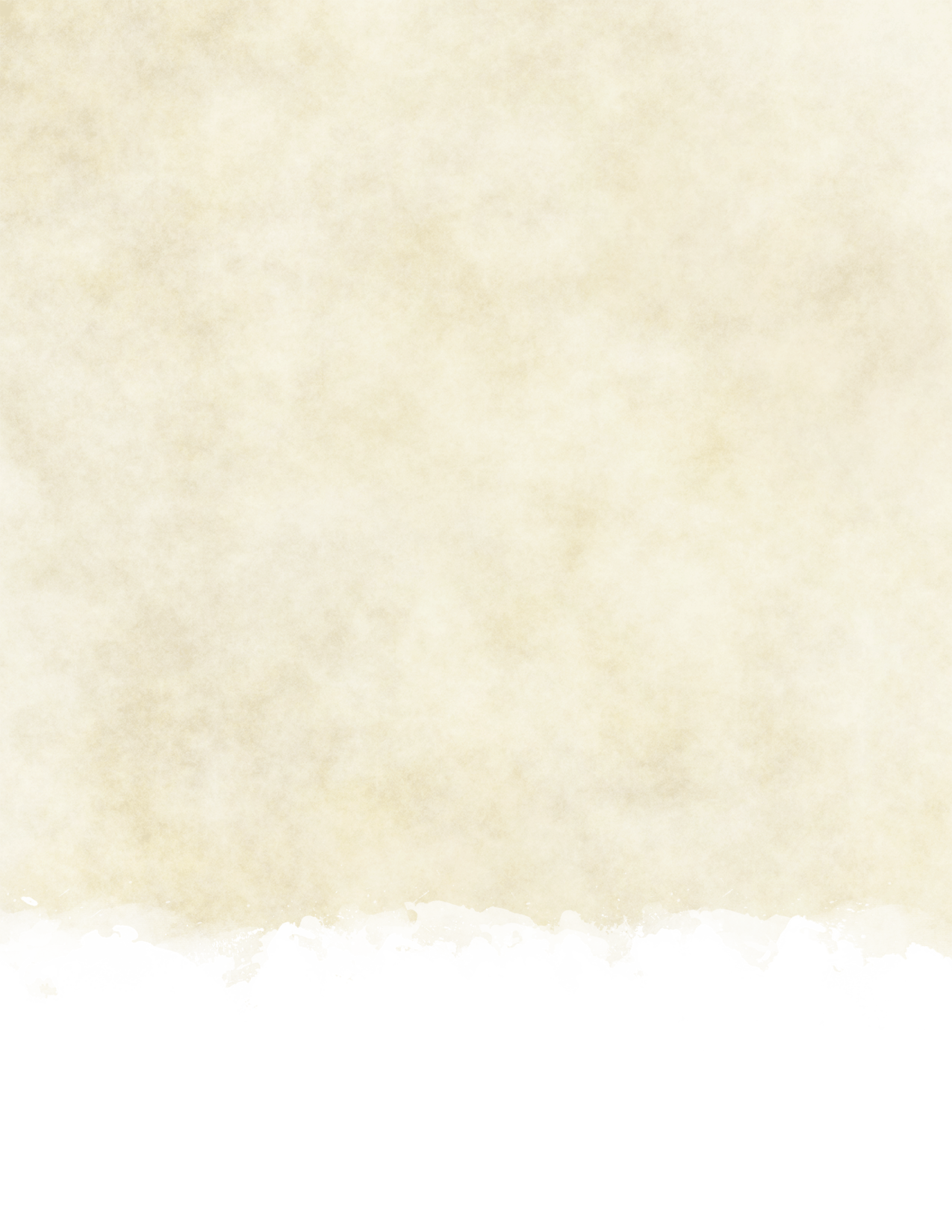
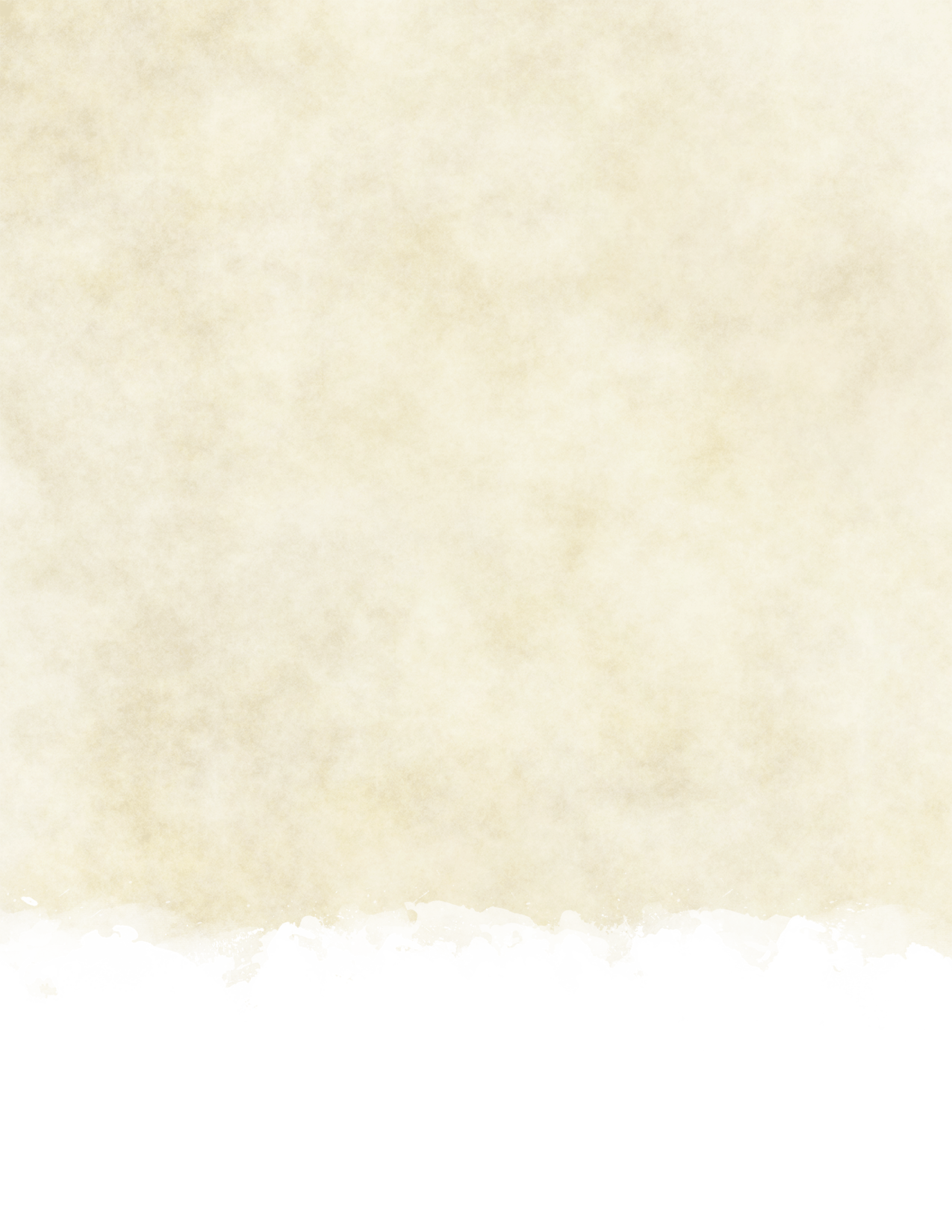
Image


PART 4
Left and
Top-Left



Image

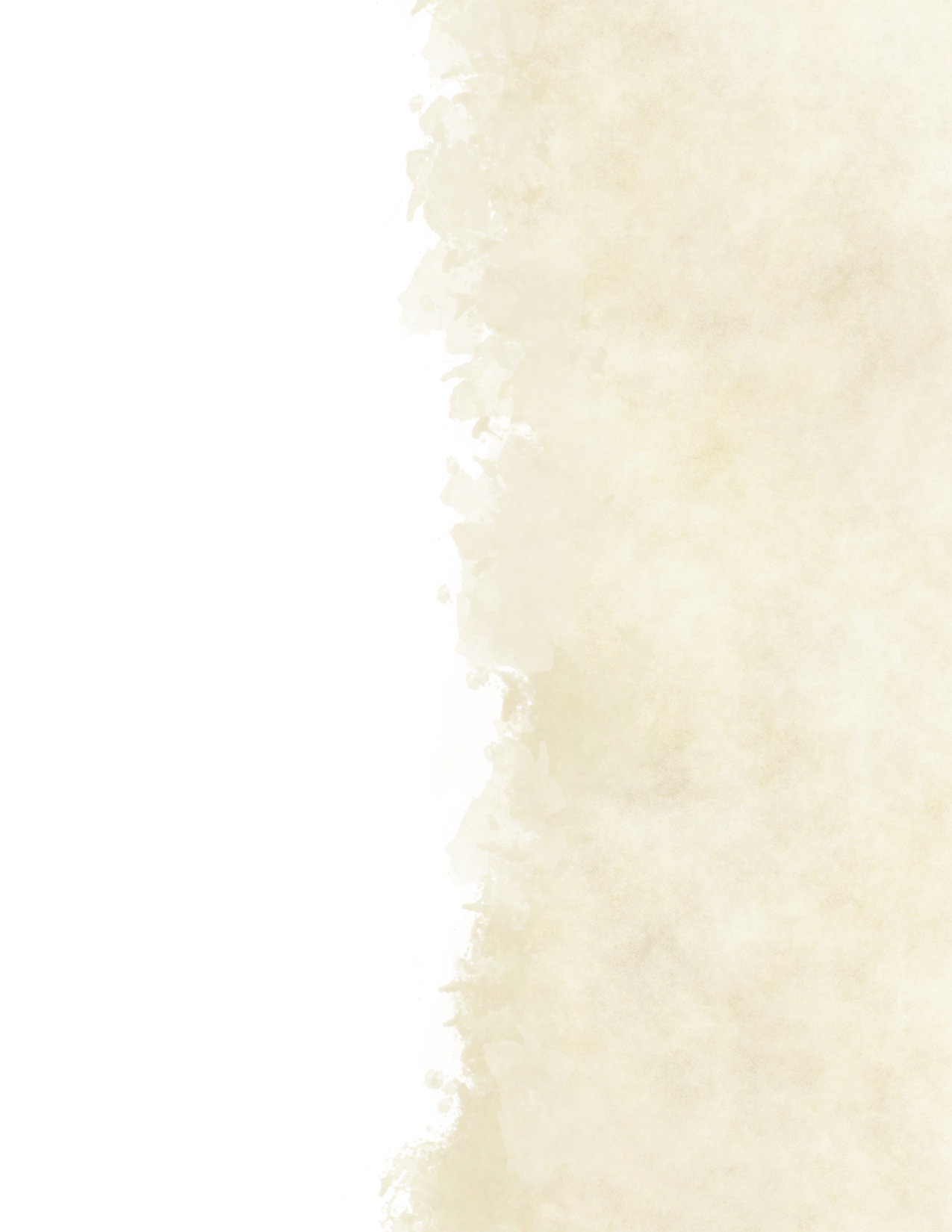
Image

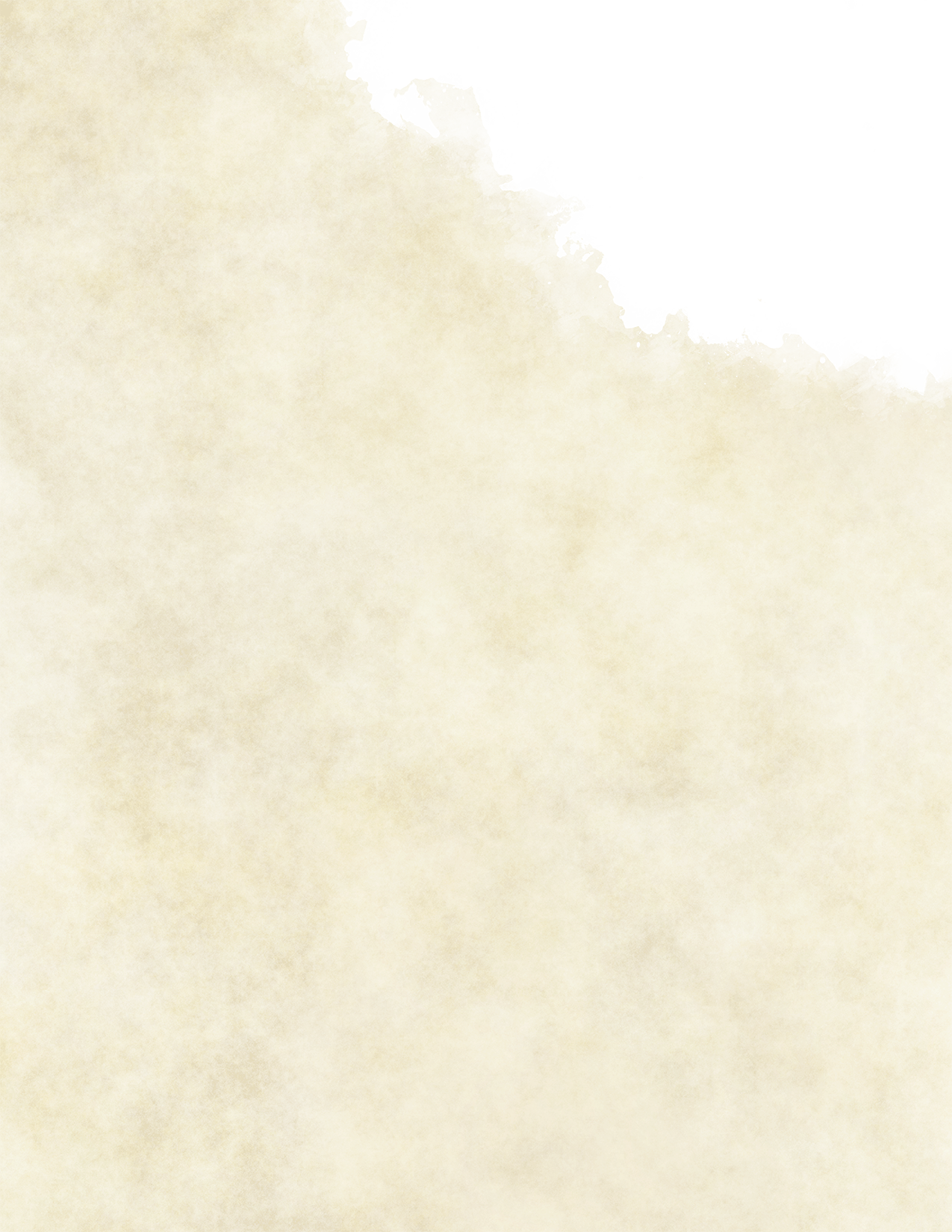
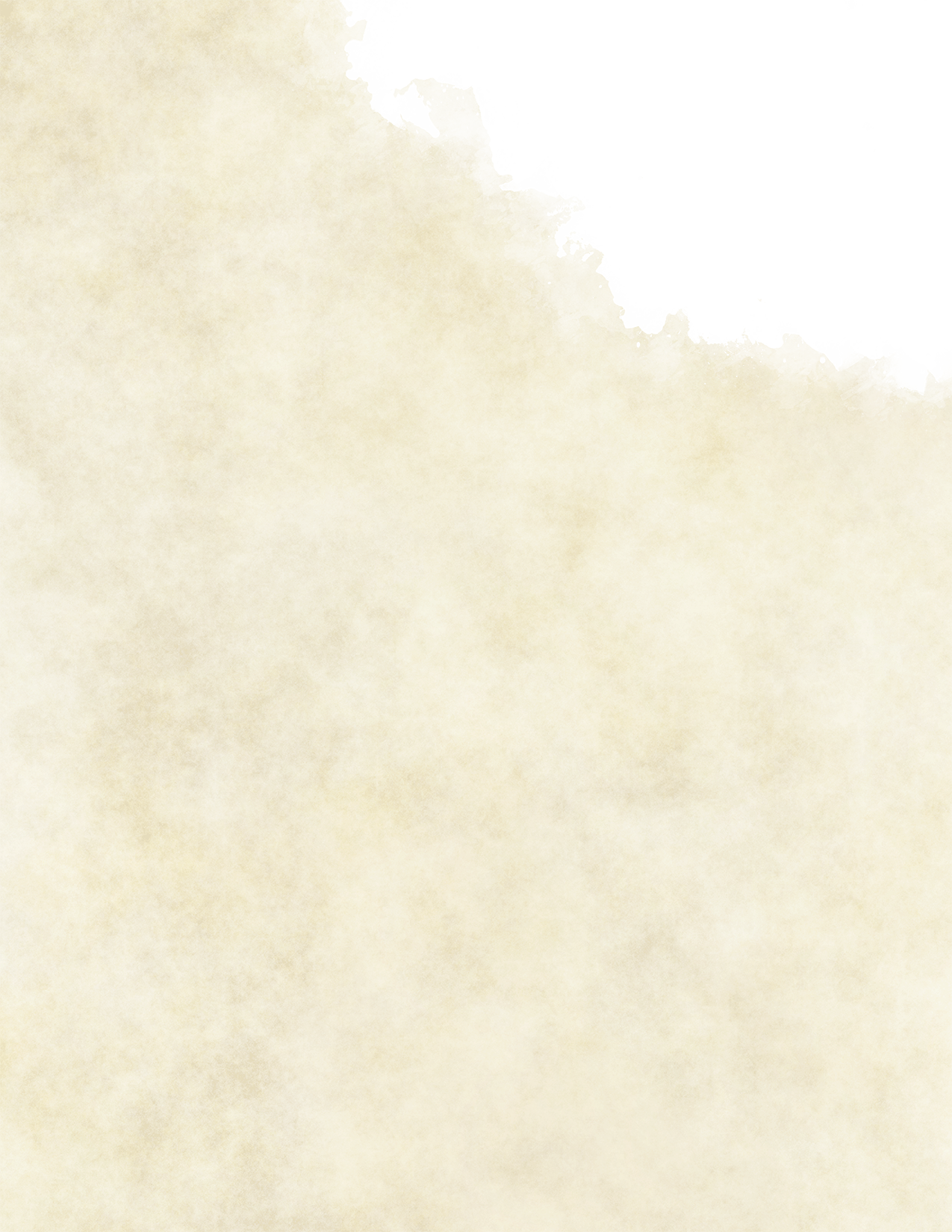
Image


